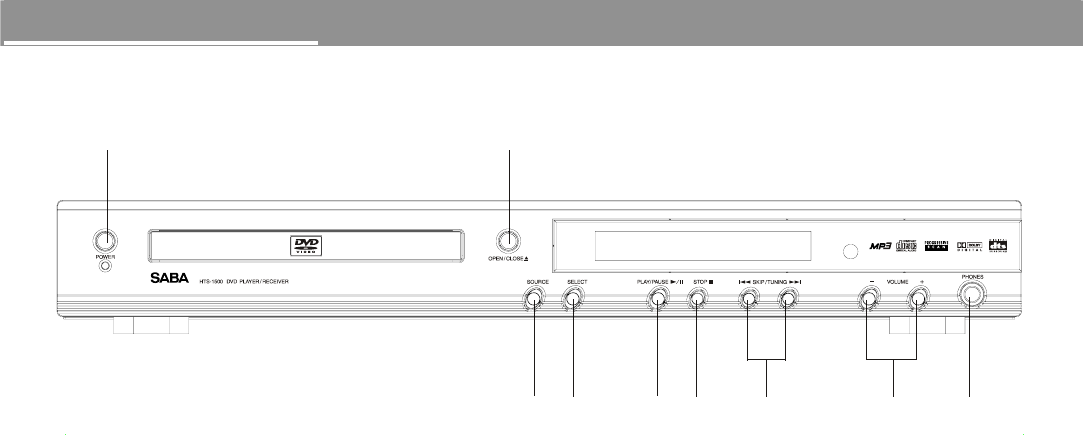
8
Funtion overview
Front panel
1. POWER
To turn the unit on or off. When the system is turned on,
the unit will
g
o to the mode it was set in before the
power was turned off.
2. OPEN/CLOSE
To open/close the disc tray.
3. SOURCE
Select source: DVD, FM, AM or AUX (auxiliary
component).
4. SELECT
To select the audio channel to view or adjust its level.
5. PLAY/PAUSE /
To start or temporarily stop playback.
6. STOP
Stops playback of a disc and clears the stored program.
7. SKIP/TUNING
In tuner mode, press to tune to a hi
g
her or lower radio
frequency. For automatic tunin
g
, press and hold it for more
than 2 seconds.
In DVD mode, press to play a disc in fast forward or reverse
modes.
8. VOLUME +/-
Increase or decrease the master volume level.
9. PHONES
Use to connect the headphones.
12
357 9846


















