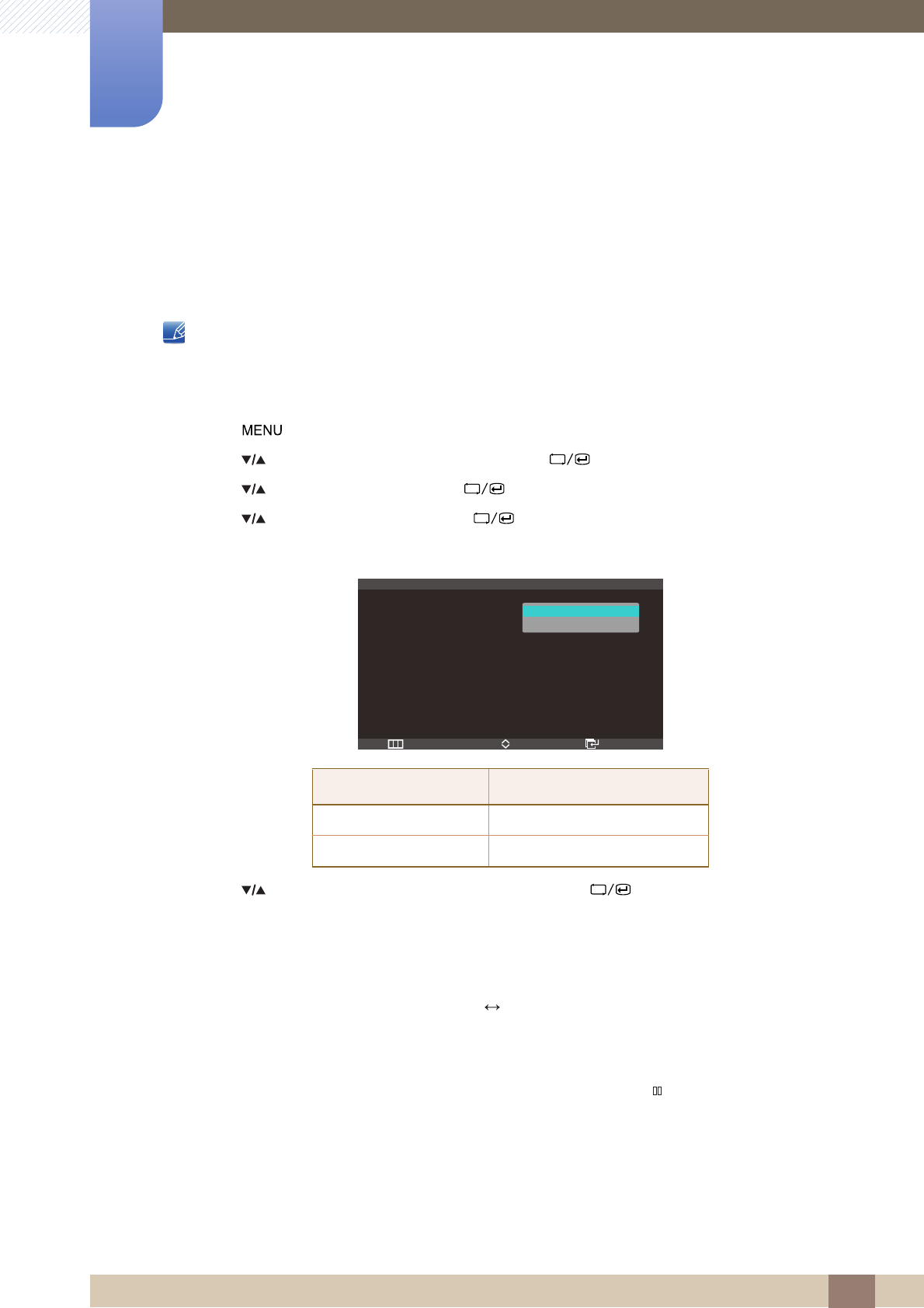
49
5 Resizing or Relocating the Screen
5
Resizing or Relocating the Screen
5.1 PBP
The PBP (Picture by Picture) function separates the screen in half displaying output from two different
source devices simultaneously on the left and right sides of the screen.
Compatible with Windows 7 only.
5.1.1 Mode
1 Press [ ] on the product.
2 Press [ ] to move to SIZE&POSITION and press [ ] on the product.
3 Press [ ] to move to PBP and press [ ] on the product.
4 Press [ ] to move to Mode and press [ ] on the product.
The following screen will appear.
5 Press [ ] to move to the option you want and press the [ ].
6 The selected option will be applied.
If the PBP function is active
z The left and right images will appear one after the other.
z Press SOURCE. The input source (Digital1 DisplayPort) for the left screen will be changed. The
screen may flicker if the input signal is unstable.
z The optimum resolution for the left and right sides of the screen is 1280x1440 (width x height).
z To display the left side of the screen in full-screen mode, press the [] button.
z Only the Eco item is enabled for Customized Key.
Input signal
Left side of the screen Digital1 or DisplayPort
Right side of the screen Digital2
Return EnterMove
PBP
Mode
Contrast
Off
On


















