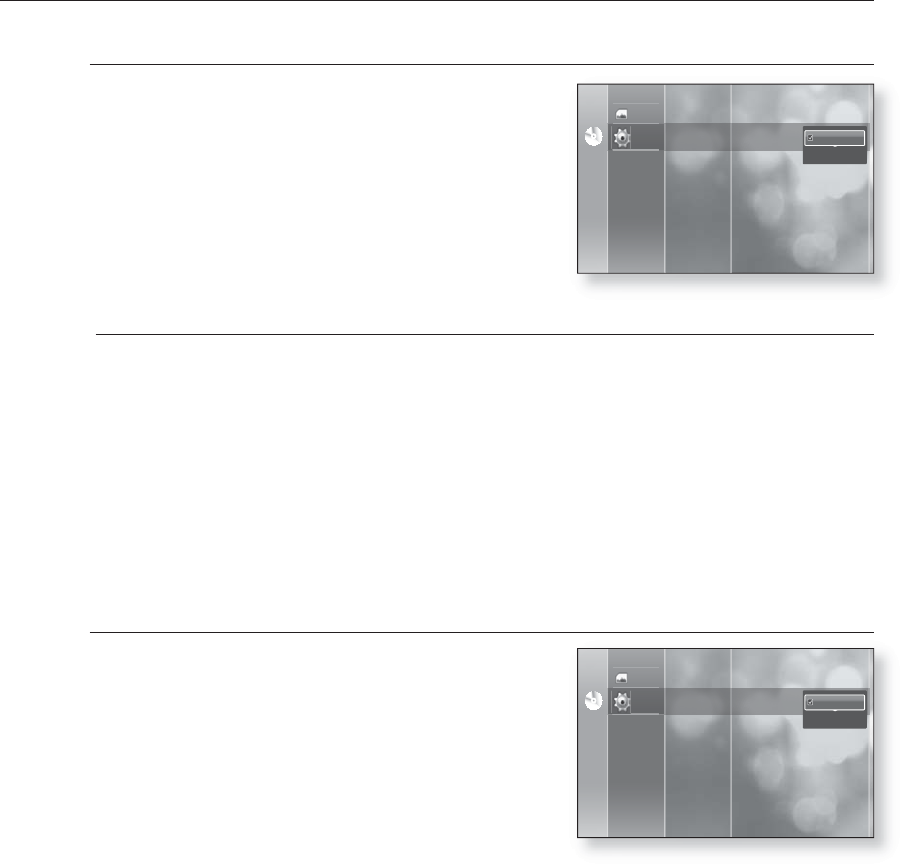
36_ system setup
system setup
PCM Down Sampling
On : Select this when the Amplifi er connected to the player
is not 96KHz compatible. 96KHz signals will be down
converted to 48KHz
Off : Select this when the Amplifi er connected to the player
is 96KHz compatible. Signals will be output without any
changes.
Even when PCM Down Sampling is set to Off, some discs will only output downsampled audio through the
coaxial and optical digital outputs.
HDMI
If your TV is not compatible with compressed multi-channel formats (Dolby Digital, DTS), you should
set Digital Audio to PCM.
If your TV is not compatible with LPCM sampling rates over 48kHz, you should set PCM Down
Sampling to On.
Dynamic Compression
This is only active when a Dolby Digital signal is detected.
Off : You can enjoy the movie with the standard Dynamic
Range.
On : When Movie soundtracks are played at low volume or
from smaller speakers, the system can apply appropriate
compression to make low-level content more intelligible and
prevent dramatic passages from getting too loud.
•
•
M
•
•
•
•
No DiscNo Disc
Photo
Setup
Display Setup
HDMI Setup
Parental Setup
System Upgrade
Audio Setup
Dynamic Compression : On
Speaker Setup
PCM Down Sampling : On
On
Off
Language Setup Digital Output : PCM
No DiscNo Disc
Photo
Setup
Display Setup
HDMI Setup
Parental Setup
System Upgrade
Audio Setup
Speaker Setup
Dynamic Compression : On
On
Off
Language Setup
Digital Output : PCM
PCM Down Sampling : On


















