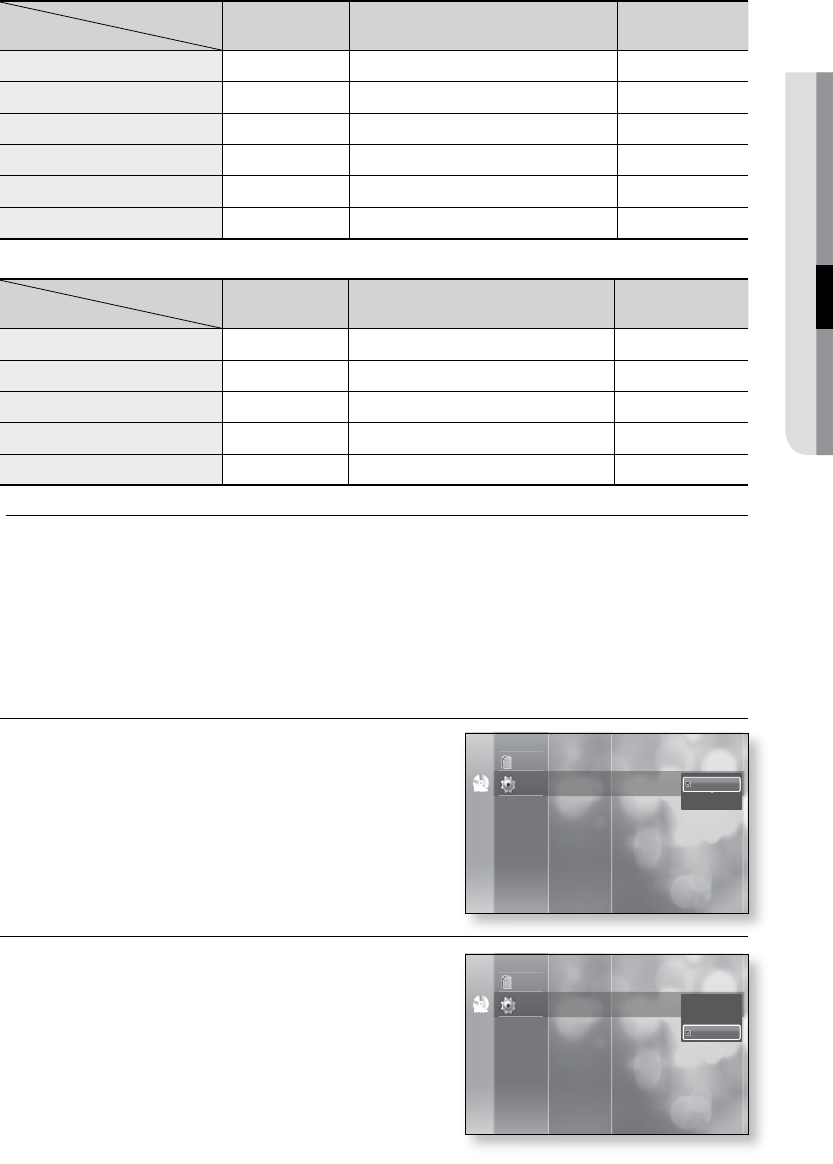
English
● DISPLAY SETUP
Resolution according to the output mode
Blu-ray Disc playback
Output
Setup
HDMI
Component
(HDMI&Comp. connected / Comp. connected only)
VIDEO
1080p, Movie Frame(24Fs) off 1080p@60F 1080i 480i
1080p/1080i, Movie Frame (24Fs) on
1080p@24F 480i / 1080i 480i
1080i, Movie Frame (24Fs) off 1080i 1080i 480i
720p 720p 720p 480i
480p 480p 480p 480i
480i 480p 480i 480i
DVD playback
Output
Setup
HDMI
Component
(HDMI&Comp. connected / Comp. connected only)
VIDEO
1080p 1080p@60F 480i / 480p 480i
1080i 1080i 480i / 480p 480i
720p 720p 480i / 480p 480i
480p 480p 480i / 480p 480i
480i 480p 480i 480i
In DVD playback, if both HDMI and Component jacks are connected but you are currently viewing component
output, the Display Setup menu will show the output resolution as 1080p. The resolution is actually 480i.
This player has the HDMI Auto Detect Feature. When the player is rst connected to a TV via HDMI, the player's
output will be set automatically to HDMI.
If the HDMI Auto Detection feature does not work, you can't select the 1080p resolution or Movie Frame (24Fs).
The Blu-ray Disc must have the 24 frame feature in order to use the Movie Frame (24Fs) mode.
Screen Message
On : Displays messages related to operation mode.
Off : Does not display messages related to operation mode.
Front Display
Automatic : Display is dim during playback and bright when
the unit is in Stop mode.
Dim : Select to dim the display window.
Bright : Select to brighten the display window.
❖
~
~
M
`
`
`
`
~
~
~
~
~
No Disc
Disclaimer
Setup
HDMI Setup
Network Setup
Parental Setup
Display Setup
Front Display : Bright
Screen Message : On
Language Setup
Audio Setup
Movie Frame (24 Fs) : Off
Resolution : 1080i
On
Off
No Disc
Disclaimer
Setup
HDMI Setup
Network Setup
Parental Setup
Display Setup Front Display : Bright
Language Setup
Audio Setup
Resolution : 1080i
Screen Message : On
Automatic
Dim
Bright


















