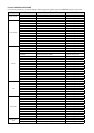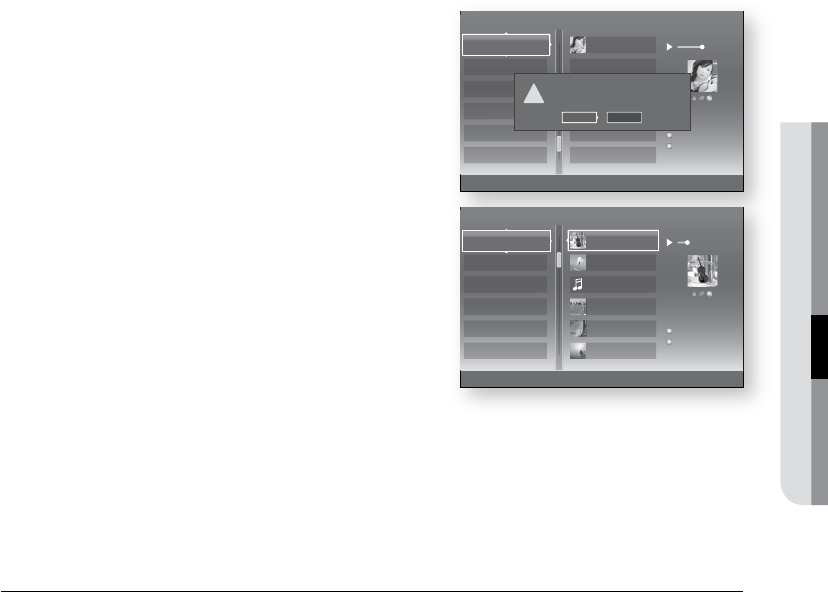
English
● LISTENING TO MUSIC
Press the GREEN(B) button while the highlight is on the
station list to delete the selected station.
You can edit your song list by using color buttons of the
remote control while the highlight is on the song list.
ThumbUp : By indicating your preference to the server,
it plays more songs you love.
ThumbDown : By indicating your dislike to the server, it
plays fewer songs you don’t like.
Bookmark : It bookmarks the selected song.
- Once bookmarked with this Blu-ray Disc Player, you can nd those from www.pandora.com
using your account and various additional services provided by Pandora web service using
your PC.
SleepSong : It excludes the selected song from the station for a month.
The www.pandora.com server reects the changes made on your player.
Activating (1st connection for Pandora) your Blu-ray Disc Player for Pandora, you may need a two lan cables
for both PC and the Player.
~
~
~
~
M
`
`
a
CreateStation
b
DeleteStation
c
QuickMix
e
Exit
Station Title 5
Station Title 4
Station Title 3
Pandora
Song Title 1
Song Title 1
By : Musician
On : Album
Station Title 2
Station Title 1
!
Are you sure you want to delete this station?
Abba Radio
Delete
Cancel
a
ThumbUp
b
ThumbDown
c
Bookmark
d
SleepSong
e
Exit
Station Title 6
Station Title 5
Station Title 4
Station Title 3
Pandora
Song Title 5
Song Title 2
Song Title 3
Song Title 4
Song Title 5
Song Title 1
By : Musician
On : Album
Station Title 2
Song Title 1Station Title 1