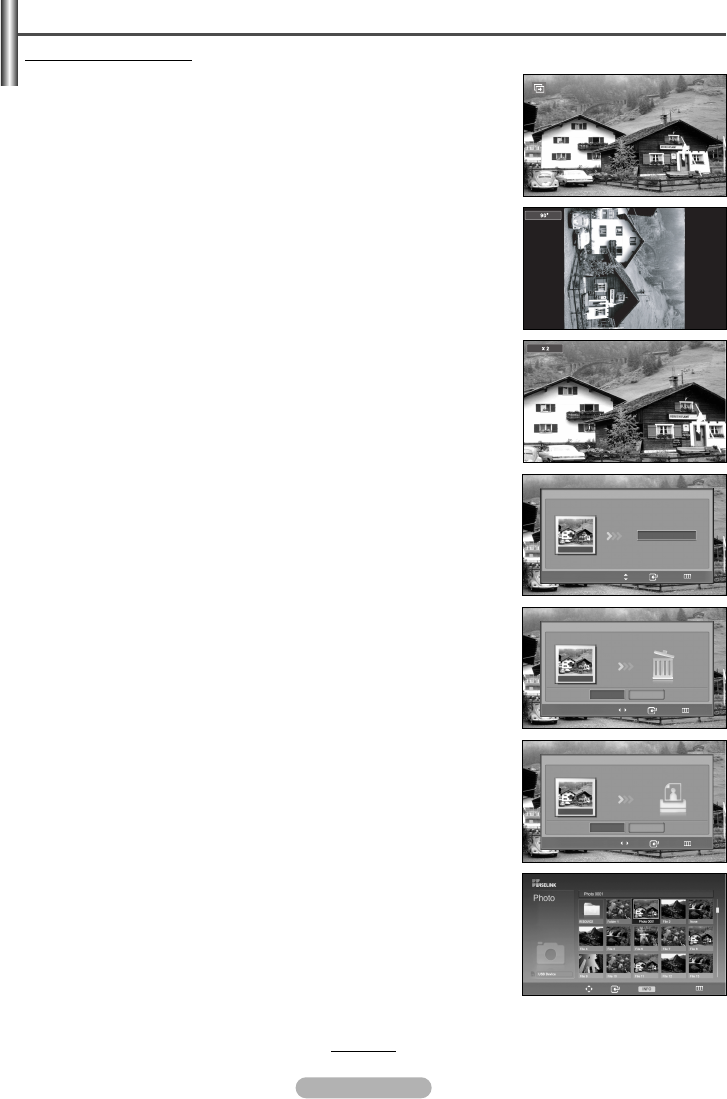
English - 31
n
o
.
e
o
e
K
Using the Photo (JPEG) List
continued...
◆
Slide Show:
Starts a slide show.
(Refer to “Viewing a Slide Show” on page 32)
◆
Rotate:
You can rotate images in full screen mode.
Images are rotated in the order of 90°, 180°, 270° and 0° (original state).
(Refer to “Rotating” on page 34)
➢
You cannot save a rotated image.
◆
Zoom:
You can zoom into images in full screen mode.
Images are zoomed in on in the order of X2, X3, X4 and X1 (original size).
(Refer to “Zooming-In” on page 35)
➢
You cannot save a zoomed-in on image.
◆
Copy, Copy All files:
You can copy image files to a different memory card.
(Refer to “Copying Photo Files” on page 36)
◆
Delete, Delete All Files:
You can delete selected image files.
(Refer to “Deleting Photo Files” on page 37)
◆
Print:
You can print image files directly with your printer.
(Refer to “Printing the Photo Image” on page 38)
◆
List:
Displays the stored files and folders and file info.
➢
The “File Error” message appears on the screen in the following
situations:
When the file actually has an error
If the target memory cannot be written to when copying files
If the target memory has not enough space when copying files
Using the Options Menu
Move Enter Return
MS
Photo0001
Copy
Choose a device for file copy.
Move Enter Return
Yes
Photo0001
No
Delete
Do you want to delete the file?
Move Enter Return
Yes
Photo0001
No
Print
Do you want to print the file?
Move Enter Photo Menu Return
219x171
6 KBytes
May 05,2006
3/130
œœ
1/10 Page
√√
BN68-00990V-03Eng_0824 8/26/06 4:25 PM Page 31


















