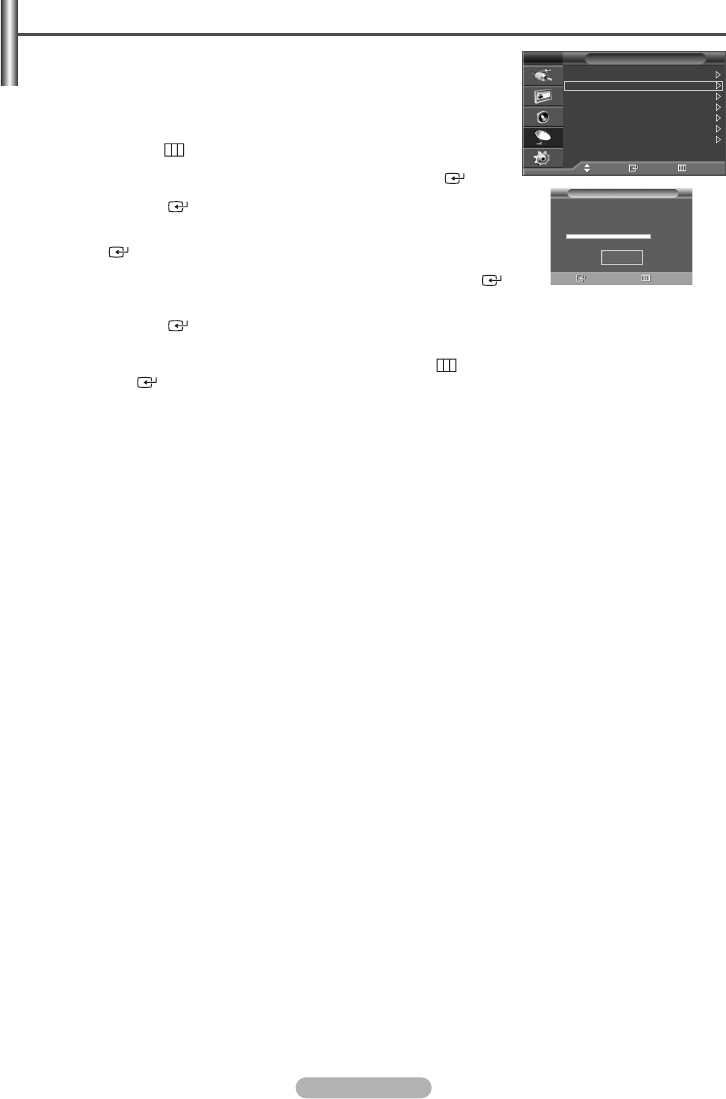
English - 13
e
)
Storing Channels Automatically
You can scan for the frequency ranges available to you (availability depends on
your country).
Automatically allocated programme numbers may not correspond to actual or
desired programme numbers. However you can sort numbers manually and clear
any channels you do not wish to watch.
1 Press the MENU () button to display the menu.
2
Press the … or † button to select Channel, then press the ENTER () button.
3
Press the ENTER () button again. The available countries are listed.
4
Select your country by pressing the … or † button, then press the
ENTER () button.
5
Press the … or † button to select Auto Store, then press the ENTER ()
button.
6
Press the ENTER () button again to start the search.
The search will end automatically.
➢
To stop the search before it has finished, press the MENU () or the
ENTER ()
button.
Channel
Move Enter Return
Country : Belgium
Auto Store
Manual Store
Channel Manager
Sort
Name
Fine Tune
TV
Enter Return
Auto Store
P1 C
--
40 MHz
0 %
Start
BN68-00990V-03Eng_0824 8/26/06 4:25 PM Page 13


















