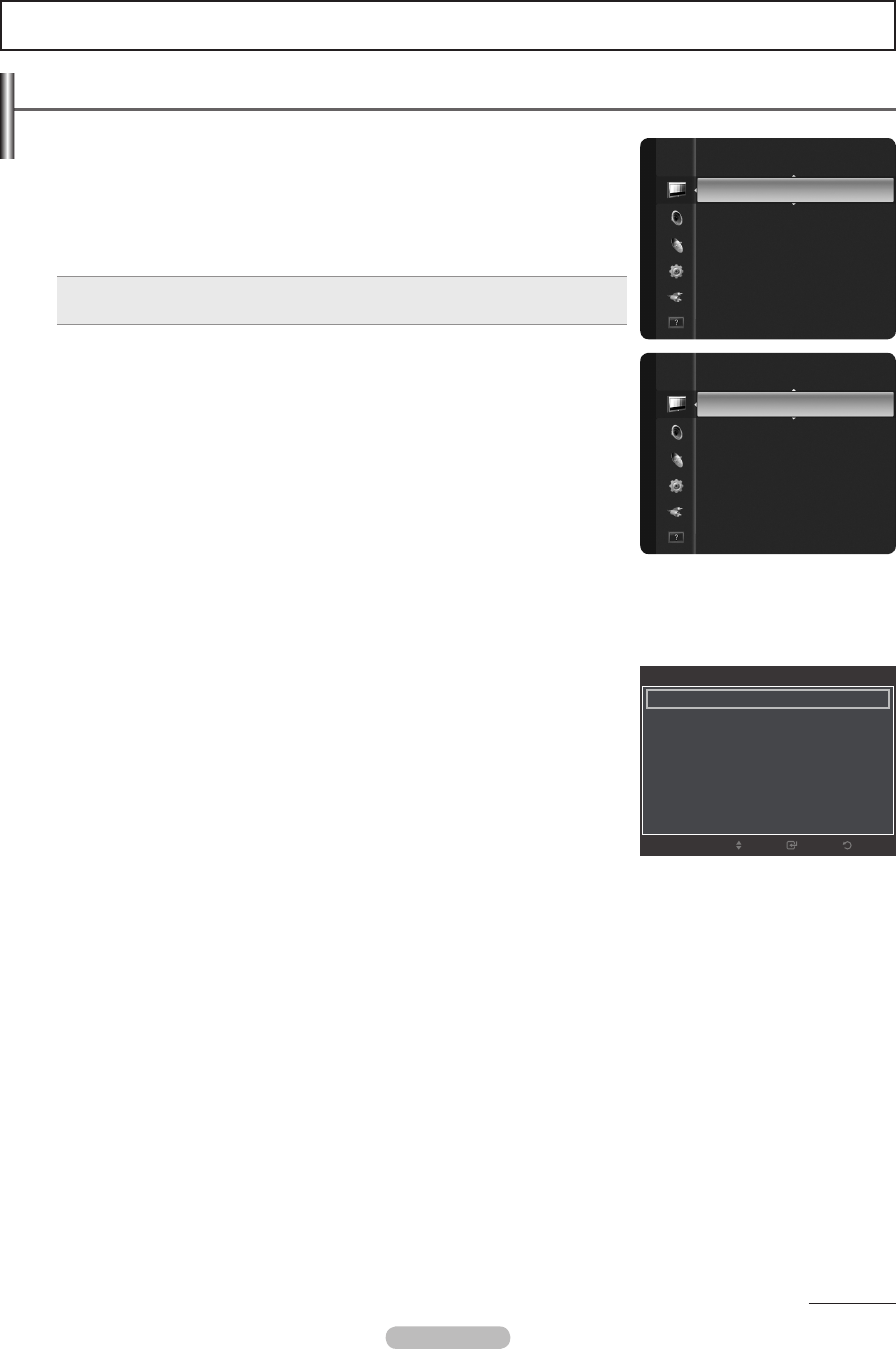
English - 21
Continued...
Changing the Picture Settings
Mode
❑
You can select the type of picture which best corresponds to your viewing requirements.
Dynamic • : Select a high-definition picture for bright environments.
Standard • : Selects the optimal picture display for normal environments.
This setting is convenient for most situations.
Movie • : Selects a comfortable picture display for dark environments.
Press the T TOOLS button to display Tools menu.
You can also set the picture mode by selecting Tools → Picture Mode.
Cell Light / Contrast / Brightness / Sharpness / Color / Tint (G/R)
❑
Your television has several setting options that allow you to control the picture quality.
Cell Light • : Adjusts the pixel brightness. 10 is the brightest setting.
Contrast • : Adjusts the contrast level.
Brightness • : Adjusts the brightness level.
Sharpness • : Adjusts the sharpness.
Color • : Adjusts the color saturation of the picture using the bar on the screen.
Tint (G/R) • : The closer to Red 100, the more saturated the red color becomes.
When you make changes to N Cell Light, Contrast, Brightness, Sharpness, Color or
Tint (G/R), the OSD will be adjusted accordingly.
Settings can be adjusted and stored for each external device you have connected to N
an input of the TV.
The energy consumed during use can be signicantly reduced if thebrightness level is N
lowered, which will reduce the overall running cost.
Advanced Settings
❑
You can adjust the detailed settings for your screen including the color and contrast.
Advanced Settings N is available in Standard or Movie mode.
Black Tone
You can select the black level on the screen to adjust the screen depth.
Off • : Turns the Black Adjust function off.
Dark • : Sets the black color depth to dark.
Darker • : Sets the black color depth to darker.
Darkest • : Sets the black color depth to darkest.
Dynamic Contrast
You can adjust the screen contrast so that the optimal contrast is provided.
Off • : Turns the Dynamic Contrast function off.
Low • : Sets Dynamic Contrast to low.
Medium • : Sets Dynamic Contrast to medium.
High • : Sets Dynamic Contrast to high.
Gamma
You can adjust the Primary Color (Red, Green, Blue) Intensity.
Color Space
Color Space is a color matrix composed of red, green and blue colors. Select your Favorite color space to experience the most
natural color.
Auto • : Automatically sets the color range depending on the input video source.
Native • : Sets the color range wider than that of the input video source.
Mode
:
Standard
►
Cell Light : 4
Contrast : 95
Brightness : 45
Sharpness : 50
Color : 50
Tint (G/R) : G50/R50
Picture
Advanced Settings
Black Tone : Off ►
Dynamic Contrast : Medium
Gamma : 0
Color Space : Native
White Balance
Flesh Tone : 0
Edge Enhancement : On
ReturnEnter
Move
Mode : Standard
Cell Light : 4
►
Contrast : 95
Brightness : 45
Sharpness : 50
Color : 50
Tint (G/R) : G50/R50
Advanced Settings
Picture
Picture Control
BN68-02426A_Eng.indb 21 2009-09-10 �� 2:58:27


















