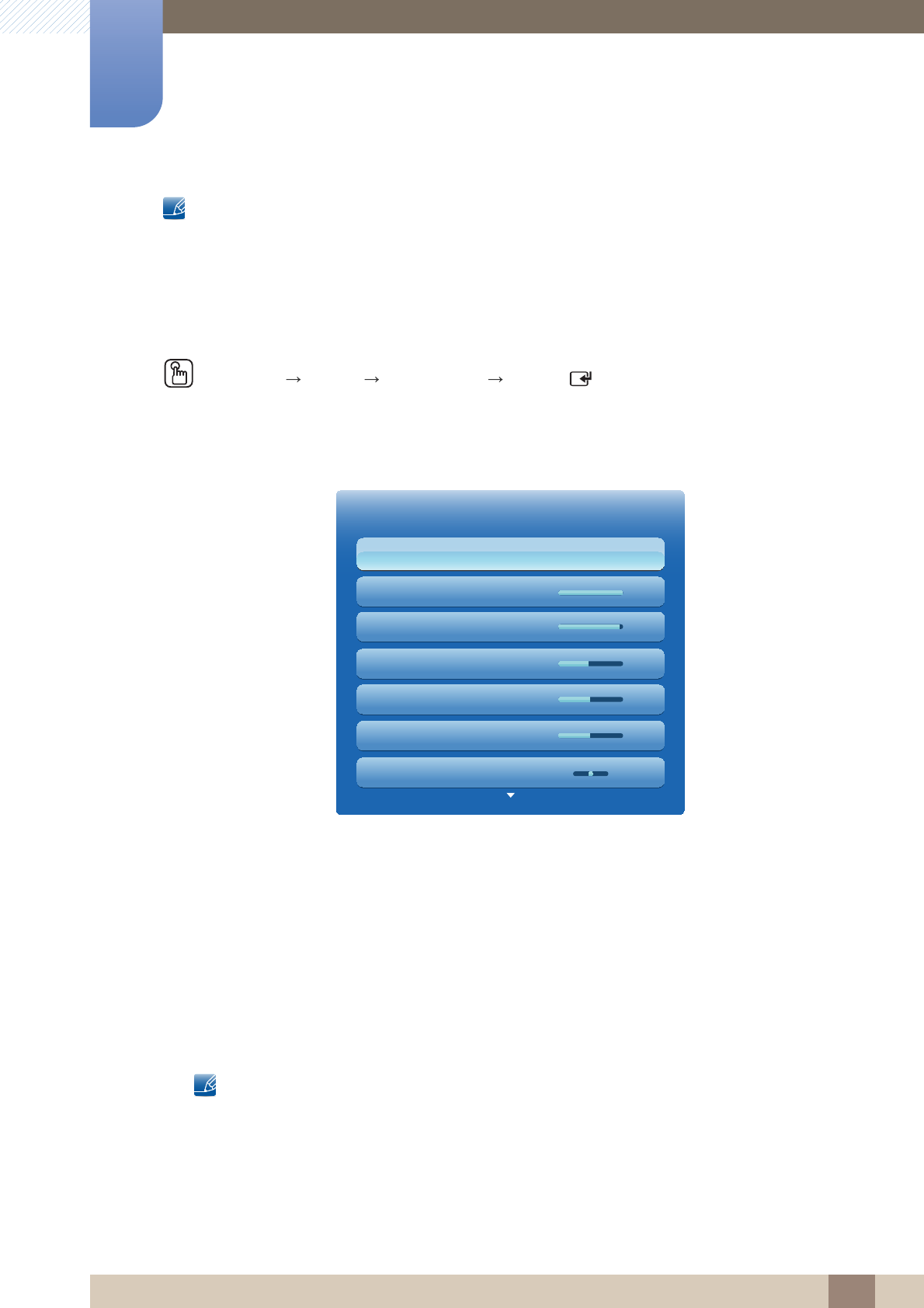
107
4 Screen Adjustment
4
Screen Adjustment
Configure the Picture settings (Brightness, Color Tone, etc.).
The layout of the Picture menu options may vary depending on the product.
4.1 Picture Mode
MENU
[] Picture Picture Mode ENTER
[ ]
Select a picture mode (Picture Mode) suitable for the environment where the product will be used.
Different Picture Mode options are displayed depending on the current input source.
4.1.1 If the input source is PC, DVI or DisplayPort
Information: This mode reduces eye fatigue and is suitable for displaying information to the public.
Advertisement: This mode is suitable for displaying video content and indoor/outdoor
advertisements.
Calibration: In this mode, the brightness, color, gamma and uniformity settings customized using
the color calibration program Advanced Color Management are applied.
To apply the Calibration mode properly, make sure you configure the picture quality settings,
such as brightness, color, gamma and uniformity, using the color calibration program
Advanced Color Management.
To download the Advanced Color Management program, visit www.samsunglfd.com.
The displayed image may differ depending on the model.
m
Picture
Picture Mode
· Backlight
· Contrast
· Brightness
· Sharpness
· Color
· Tint (G/R)
Information
100
95
45
50
50
G 50 R 50


















