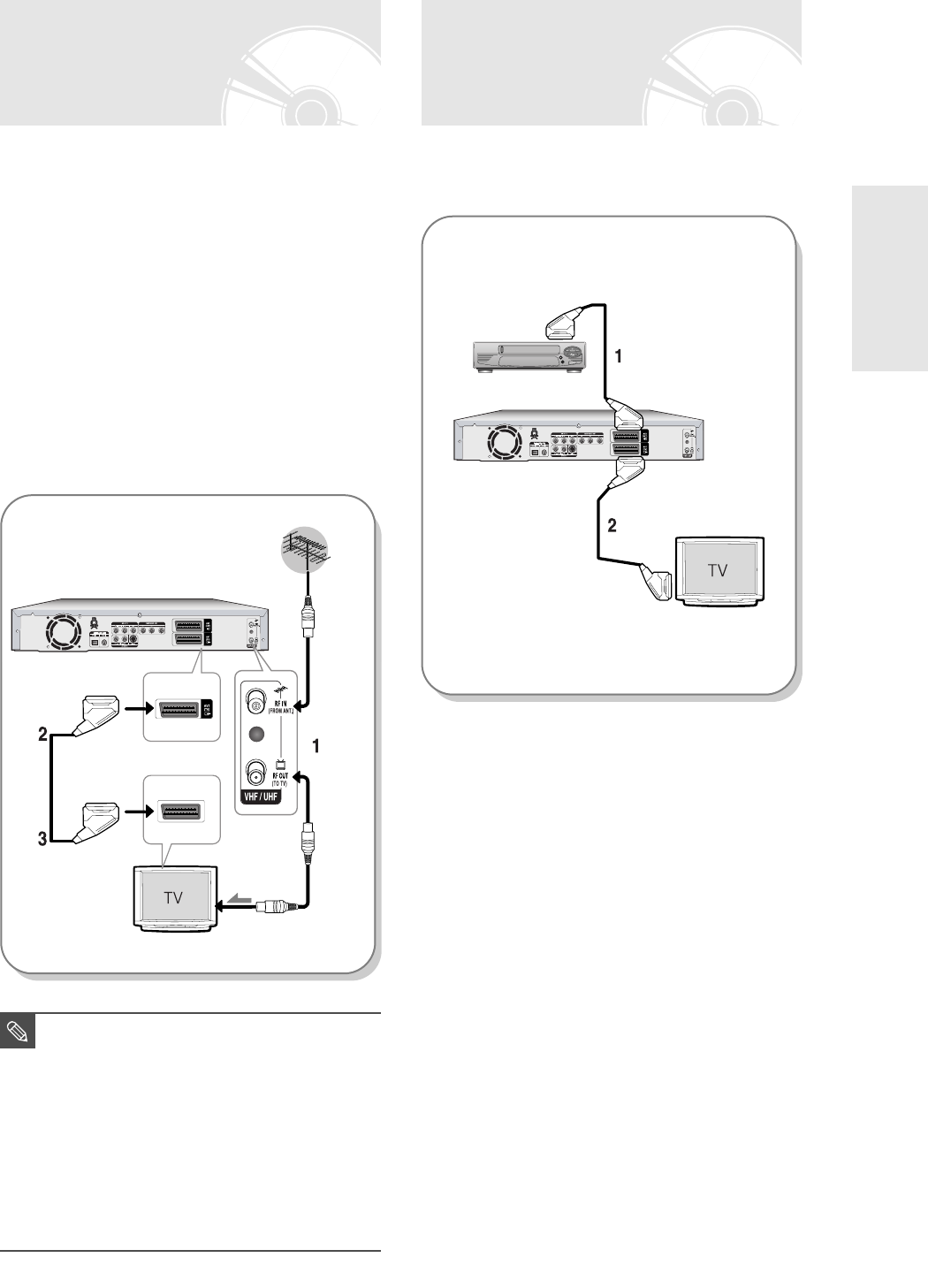
English -
19
Connecting the DVD-
Recorder
Additional connections
You can connect your DVD Recorder to a satellite or
digital tuner.
- DVD mode
1. Connect the AV2 connector of DVD Recorder and
VCR/Satellite receiver or digital tuner using a SCART
cable.
2. Connect the AV1 connector to the SCART AV
connector on TV.
3. Turn on the DVD Recorder, VCR/Satellite receiver or
digital tuner and TV.
4. Set Input mode on AV2.
- TV mode
1. Press the TV/DVD button on remote control,then
“TV” appear on Front LED display. (or turn off DVD
Recorder.)
2. You can watch programmes from a satellite or digital
tuner connected to this DVD Recorder, even when
the DVD Recorder is turned off.
You can connect your DVD Recorder to the television
using the SCART cable if the appropriate input is
available on the television.
1. Connect the RF cable as shown.
2. Connect one end of the SCART cable to the AV1
socket on the rear of the DVD Recorder.
3. Plug the other end into the appropriate connector on
the television.
4. Plug in the DVD Recorder and TV
5.Turn on the DVD Recorder and TV.
6. Press the INPUT button on your TV remote control
until the Video signal from the DVD Recorder
appears on the TV screen.
To RF IN
external device
(VCR/Satellite receiver)
To TV
RF Cable
To ANT INPUT
Connecting & Setting UP
■
The RF cable connection of this product
sends only signals of TV.
You must connect SCART cable or
Audio/Video cables to watch a DVD from
your DVD Recorder.
■
TV mode
Press the TV/DVD button on remote
control, then “TV” appear on Front LED
display (or turn off DVD Recorder).
Then you can watch programmes
received through RF cable.
NOTE
1-00687A-R120-UK_19~42 3/10/05 5:19 PM Page 19


















