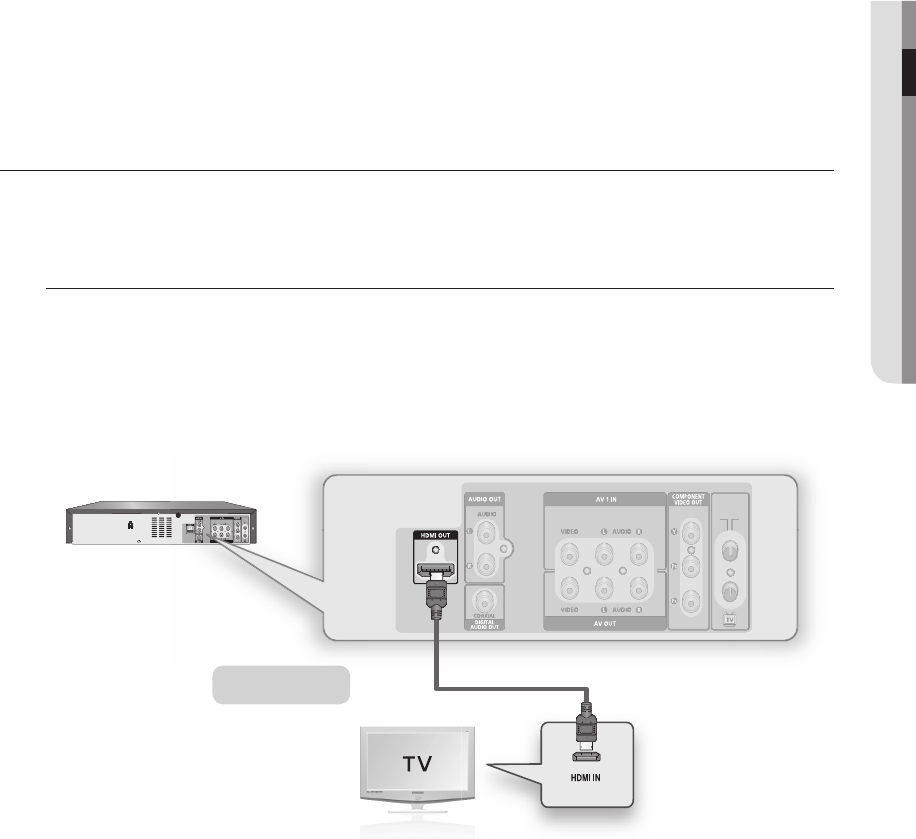
English _23
See your TV User’s Manual to fi nd out if your TV supports Progressive Scan.
If Progressive Scan is supported, follow the TV User’s instructions regarding Progressive Scan settings in the TV’s
menu system.
Depending on your TV, the method of connection may differ from the illustration above.
What is “Progressive Scan”?
Progressive scan has twice as many scanning lines as the interlace output method has.
Progressive scanning method can provide better and clearer picture quality.
You must connect the DVD Recorder & VCR to the component(s) before using the Progressive Scan feature.
The Component jacks will not output video resolutions above 576p.
To view 720p, 1080i and 1080p, connect the DVD Recorder & VCR to your TV with the HDMI cable. (DVD-VR375 only)
`
`
`
`
`
CONNECTING HDMI/DVI TO A TV (DVD-VR375 ONLY)
If your TV has an HDMI/DVI input, connect the HDMI/DVI cable to the TV. You will enjoy the best quality images and
sounds.
Case 1 : Connecting to a TV with HDMI Jack
Using the HDMI cable, connect the HDMI OUT jack on the rear of the DVD Recorder & VCR to the HDMI
IN jack of your TV.
Press the input selector on your TV remote control until the HDMI signal from the DVD Recorder & VCR
appears on your TV screen.
If the DVD Recorder & VCR is connected to your TV in HDMI 1080p output mode, you must use High
speed(category2) HDMI cable.
~
~
M
`
HDMI cable
● CONNECTING & SETTING UP
01589T(00)-VR370,375-XSA-ENG.ind23 23 2009-04-13 오후 4:13:56


















