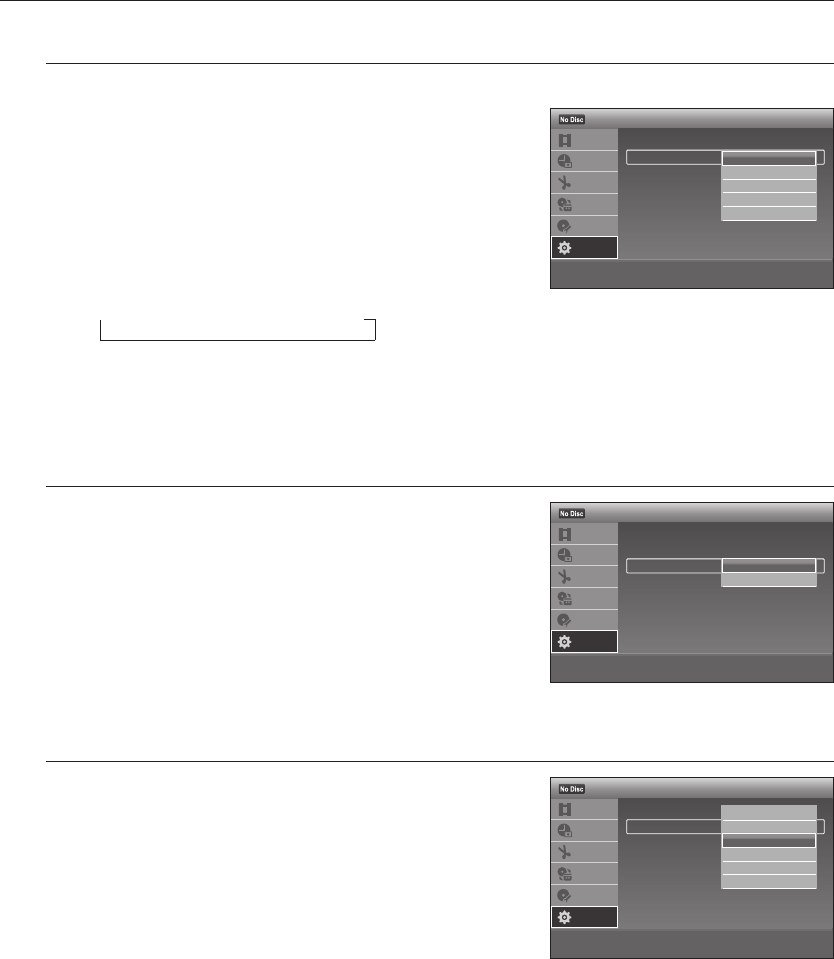
32_ system setup
system setup
Resolution (HDMI) (DVD-VR375 only)
This setting is used when the unit is connected by HDMI or DVI to Display devices (TV, Monitor, etc).
576p : 720 x 576
720p : 1280 x 720
1080i : 1920 x 1080i
1080p : 1920 x 1080p
Auto
: It will be set to the possible maximum resolution
supported by the TV.
Connect the DVD-VR375 to your TV via HDMI or DVI.
Set your TV's input to HDMI or DVI.
576p 720p 1080i 1080p
- If the DVD Recorder is connected to your TV with Component cables (no HDMI/DVI cable connected),
the output resolution mode toggles between 576p/576i.
- You can also watch VCR output through HDMI (Video is upscaled to a maximum 1080p).
Video (HDMI) (DVD-VR375 only)
Selects the type of output from the HDMI/OUT jack.
YCbCr : Normally, select this when connecting to an HDMI
device.
RGB : Gives brighter colours and deeper black.
Select this if colours are weak.
Picture Control
Selects the picture control for the video signals output from the AV output jacks.
You can adjust the DVD video signal from the recorder to obtain the
picture quality you want.
Select the setting that best suits the programme you are watching.
This function can only be used when you have the Video
Out(AV out) jacks connected and does not work with
Component and HDMI.
Dynamic 1 : Produces a bold dynamic picture by increasing
the picture contrast and the colour.
Dynamic 2 : Produces a more dynamic picture than “Dynamic 1” by further increasing the picture
contrast and the colour.
Standard : Displays a standard picture (function turned off ).
Cinema 1 : White colours become brighter and black colours become richer,and the colour contrast is
increased.
Cinema 2 :
Enhances detail in dark areas by increasing the black level.
Personal : Adjusts Contrast, Brightness, Colour and Hue using
▲▼◄►
buttons.
~
~
~
~
~
~
~
~
~
~
~
~
~
~
~
> Move sOk rReturn eExit
12:00
Video
Title List
Timer
Edit
Dubbing
Disc
Setting
Setup
TV Type : 16:9
Resolution(HDMI) : Auto
Video(HDMI) : YCbCr
Picture Control : Standard
Component Out : On
Progressive : Off
✔ Auto
1920 x 1080p
1920 x 1080i
1280 x 720p
720 x 576p
> Move sOk rReturn eExit
12:00
Video
Title List
Timer
Edit
Dubbing
Disc
Setting
Setup
TV Type : 4:3 Letter Box
Picture Control : Standard
Component Out : On
Progressive : Off
Dynamic1
Dynamic2
✔ Standard
Cinema1
Cinema2
Personal
> Move sOk rReturn eExit
12:00
Video
Title List
Timer
Edit
Dubbing
Disc
Setting
Setup
TV Type : 16:9
Resolution(HDMI) : Auto
Video(HDMI) : YCbCr
Picture Control : Standard
Component Out : On
Progressive : On
✔ YCbCr
RGB
01589T(00)-VR370,375-XSA-ENG.ind32 32 2009-04-13 오후 4:15:00


















