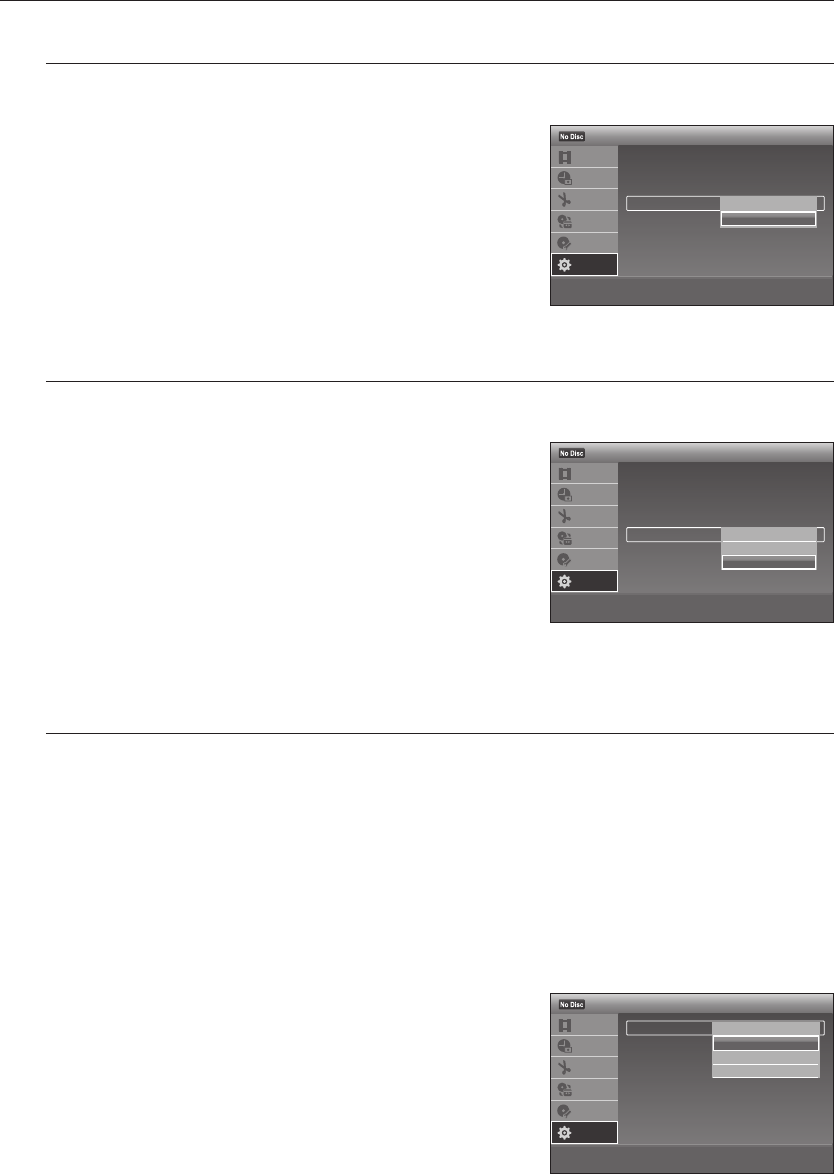
42_ system setup
system setup
Power Save
If you set the power save function to "On", the power consumption of this unit is under 1 Watt if Front Display
is set to "Off", and under 2 Watts if Front Display is set to others in standby mode.
On: Only antenna input signals are output to the connected TV
when the recorder is in standby mode.
Off : Does not set to power save mode. Normally, select this
setting.
The DVD Recorder & VCR does not function following cases in
standby mode, when "Power Save" is set to "On".
- The Anynet features are not available.
- Front display is disappeared in standby.
Auto Power Off
This feature automatically turns off your DVD Recorder & VCR, if you do not press any button for the selected
time.
6 Hours : DVD Recorder & VCR will automatically turn off after
6 hours since the last button was pressed.
2 Hours : DVD Recorder & VCR will automatically turn off after
2 hours since the last button was pressed.
Off : Auto power off is disabled.
If the turn off time set with the Auto Power off function is
reached during playback or recording, the device will operate
until the playback or recording is finished.
If you turn off and on the DVD Recorder & VCR , the option will be returned to default.
VCR Function Setting
This function allows you to setup the VCR setting.
With the unit in Stop mode/No Disc mode, press the MENU button.
Press the
▲▼
buttons to select Setup, then press the OK button.
Press the
▲▼
buttons to select Features, then press the OK button.
Press the
▲▼
buttons to select VCR Function, then press the OK button.
Press the
▲▼
buttons to select the desired VCR option, then press the OK button.
Press the
▲▼
buttons to select the desired item, then press the OK button.
Tape Length
This information is usually printed on the tape box. The menu cycles
through : E180, E240, E260, E300. Once the cassette type is set, the
VCR can display the amount of time remaining on the tape when you
press the INFO button.
~
~
M
`
~
~
~
~
M
`
1.
2.
3.
4.
5.
6.
> Move sOk rReturn eExit
12:00
VCR Function
Title List
Timer
Edit
Dubbing
Disc
Setting
Setup
Tape Length : E240
Auto Play : On
Auto Repeat : Off
Colour System : Stereo
E180
✔ E240
E260
E300
> Move sOk rReturn eExit
12:00
Options
Title List
Timer
Edit
Dubbing
Disc
Setting
Setup
Language
Parental
Front Display : Auto
Power Save : On
Auto Power Off : On
On
✔ Off
> Move sOk rReturn eExit
12:00
Options
Title List
Timer
Edit
Dubbing
Disc
Setting
Setup
Language
Parental
Front Display : Auto
Power Save : On
Auto Power Off : On
6 Hours
2 Hours
✔ Off
01589T(00)-VR370,375-XSA-ENG.ind42 42 2009-04-13 오후 4:15:12


















