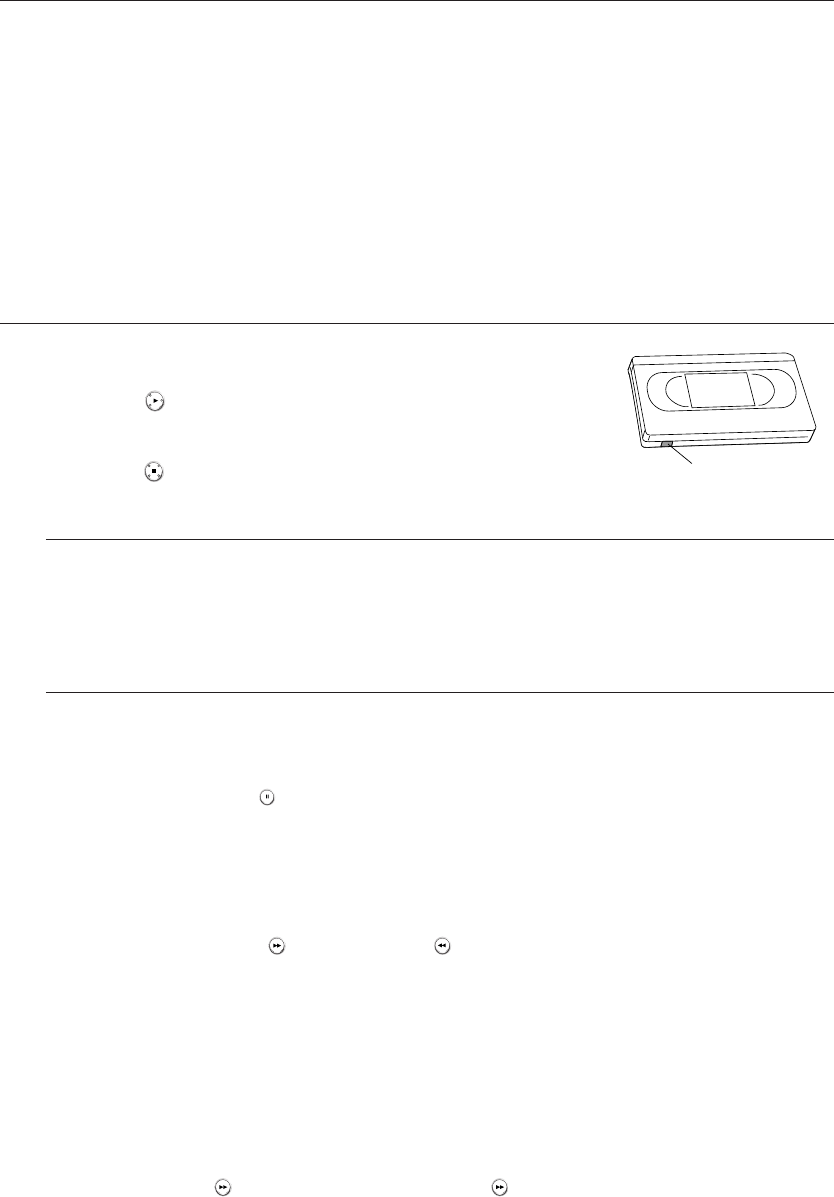
54_ playback
playback
This unit can play the following video compression formats,
- DivX Video (Codec) Format : DivX 3.11 DivX 4.x DivX 5.x (without QPEL and GMC)
- DivX Audio (Codec) Format : MP3, AC3, DTS
Supported subtitle file formats : .smi, .srt, .sub, .txt, .ass (The subtitle file should have exactly the same name to
corresponding DivX file name)
Some DivX files created on a personal computer may not be play back. That is why Codec Type, Version and Higher
resolution over specification are not supported.
You cannot play back the disc that is larger than a 720 x 576 pixel resolution.
PLAYING BACK A VHS TAPE (VCR)
Insert a standard VHS tape into the VCR deck.
• When a videotape is inserted, power will turn on automatically.
Press the PLAY ( ) button on the remote control or on the front panel of the unit.
The videotape will begin to play automatically if the Record Safety Tab is removed
and Auto Play is turned on.
Press the STOP ( ) button on the remote control or on the front panel of the unit.
Tracking
The Tracking adjustment removes the white lines that sometimes appear during playback because of slight
differences in recording decks.
During playback, press the PROG/TRK (,/.) buttons to remove white lines from the picture.
Special VCR Playback Features
While a videotape is playing, you can enjoy a variety of special playback features.
Pause
In Play mode, press PAUSE ( ) button to pause a single frame.
Frame Advance
In the Pause mode, press F.ADV/SKIP button to advance to the next frame.
FPS/RPS
In Play mode, press Forward ( ) button or Rewind ( ) button to FPS/RPS at two speeds:
Picture Search - Press and release repeatedly to advance the tape forward or backward at 2, 3, 5, 7 times
normal speed.
Jet Search - Press and hold to advance the tape forward or backward at 7 times normal speed.
Skip
In Play mode, press F.ADV/SKIP button to cue ahead exactly 30 seconds.
Press F.ADV/SKIP button repeatedly up to 4 times to cue ahead 2 minutes.
Slow motion
In Pause mode, press ( ) button for slow motion. Press the ( ) button repeatedly to play slow motion
speed at 1/10, 1/7, 1/5 normal speed. Press the PLAY button twice to resume normal viewing.
M
`
`
`
`
1.
2.
3.
~
~
Record safety Tab
01589T(00)-VR370,375-XSA-ENG.ind54 54 2009-04-13 오후 4:15:34


















