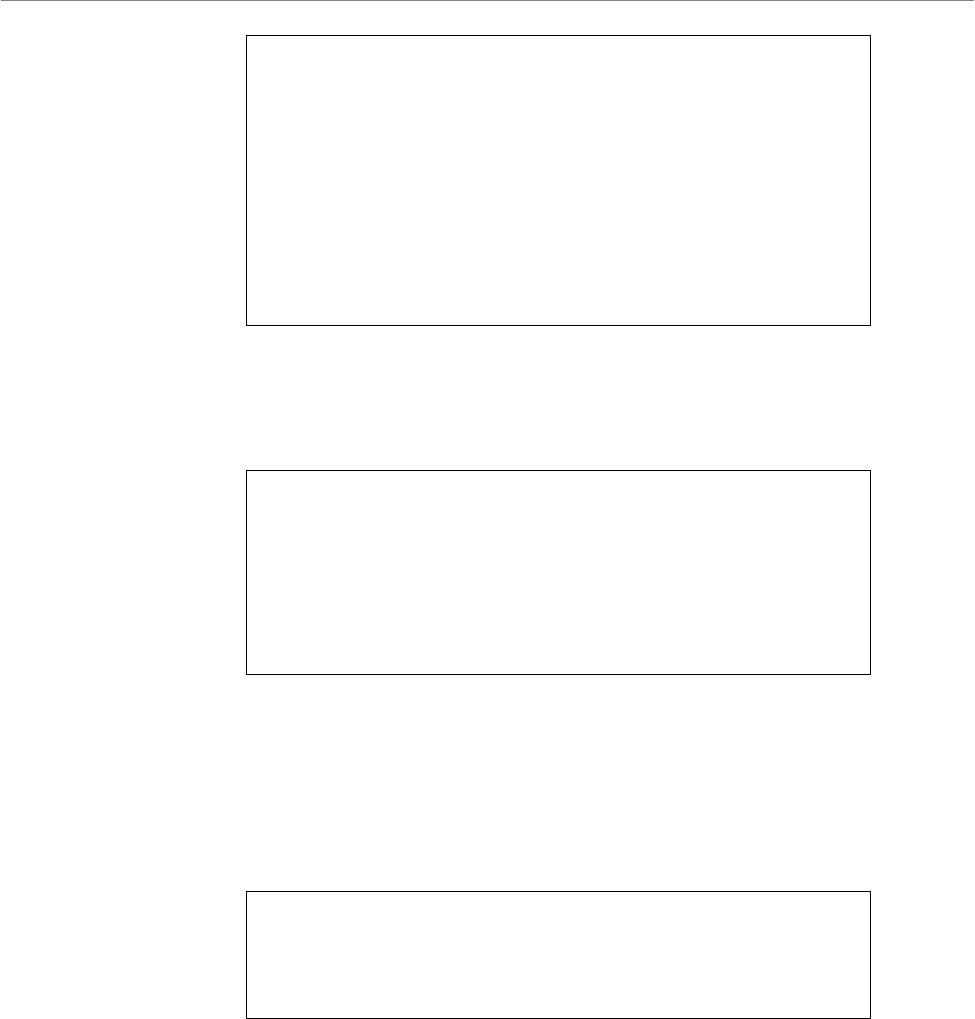
User’s Manual
DVR-4TH/8TH/16TH Series
SPECO TECHNOLOGIES 07/10
114
ezBurn Confirmation
Selected Device: Built-in-DVD+RW
All data on the disc will be erased.
Exported Required Size = 11 MB
Real Export Range:
From: 2008/11/07 AM10:41:13
To: 2008/11/07 AM10:41:21
Enter: YES ESC: NO
or
Press CHN to assign
Digital Deterrent File Sound_N
• If there is no exportable external device connected to the DVR unit, then a
warning message will be shown on the screen, as the following.
No exportable device detected.
Please install the target device/media
to the DVR.
Enter: Retry ESC: Exit
or
Press CHN to assign
Digital Deterrent File Sound_N
• Press channel keys 1 to 16 to set the audio of the selected time as the
Digital Deterrent files 1 to 16.
• If the duration exceeds 10 seconds, the following warning message will be
shown:
Warning!!
Exceed the limitation (10 seconds)!
Only the first 10 seconds data is
used to create sound file
ENTER: Yes ESC: No
• Press ENTER to set the first 10 seconds audio as the Digital Deterrent file;
or press ESC to abort.


















