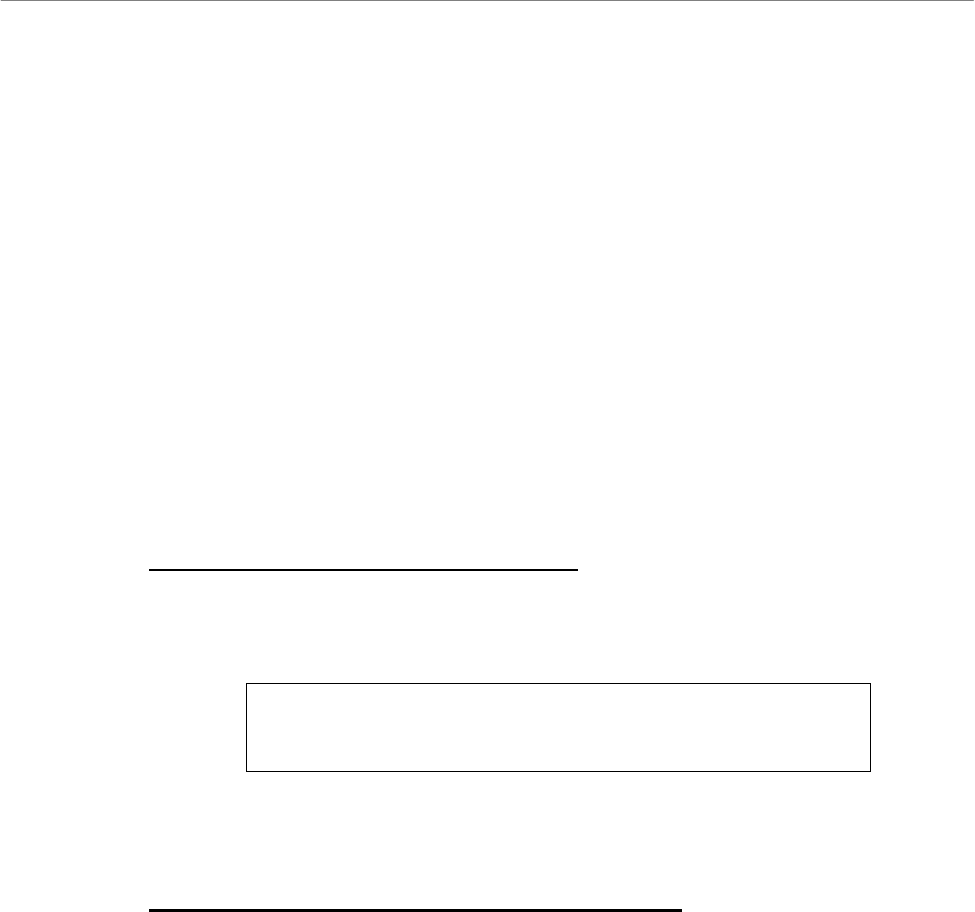
User’s Manual
DVR-4TH/8TH/16TH Series
SPECO TECHNOLOGIES 07/10
58
4.9 UPnP Function
UPnP is the abbreviation for Universal Plug and Play, which is a relatively
new technology that integrates a universal protocol for widespread
plug-and-play devices to ease the network implementation. When a PC and a
DVR both installed the UPnP function, the PC can automatically recognize
the DVR in the same local area network.
The advantage of this function is that PCs can connect to the DVR via the
remote control software by directly clicking on the icon representing the DVR
in <My Network Places> folder.
4.9.1 Setting Up the DVR and the PC
Enable the UPnP function in the DVR:
Enter the OSD menu with a proper account and access <System Setup> Æ
<Network Setup> Æ <UPnP Setup>. The menu is as the following:
UPnP Setup
UPnP
UPnP NAT Traversal
ON
No
Set the first item UPnP to <ON> and the DVR is ready.
Install the UPnP interface components in a PC:
• Click <Start> Æ <Control Panel> Æ <Add or Remove Programs>.
• Then click <Add/Remove Windows Components> on the left.
• In Windows Components Wizard, double click on <Networking
Services>, then check the box in front of <Universal Plug and Play>.
• Click <OK>, then <Next> and the installation process will begin.
• When the installation is completed, the icon representing the DVR can be
found in <My Network Places> folder.
• Double click on the icon will open an internet browser that connects to the
DVR via the remote control software.
4.9.2 UPnP NAT Traversal Function
The UPnP NAT traversal function will help to automatically setup a router if
the DVR connects to the internet via a router.


















