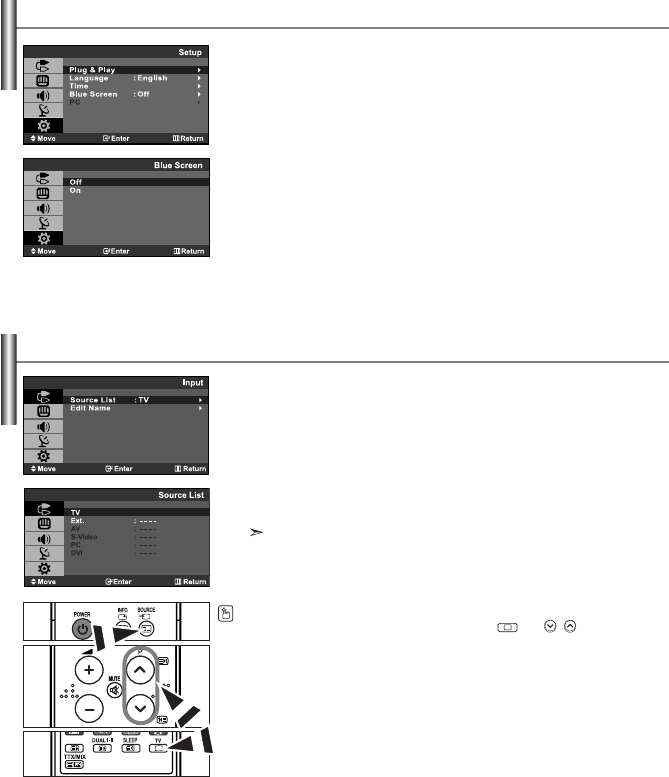
English-18
If no signal is being received or the signal is very weak, a blue screen
automatically replaces the noisy picture background. If you wish to
continue viewing the poor picture, you must set the "Blue Screen" mode
to "Off".
1. Press the MENU button to display the menu. Press the or button
to select “Setup”, then press the
ENTER button.
2. Press the or button to select “Blue Screen” then press the
ENTER button.
3. Press the or button to select “On” or “Off”.
Press the
ENTER button.
4. Press the EXIT button to exit.
You can select among external sources connected to your TV’s input
jacks.
1. Press the MENU button to display the menu.
Press the
ENTER button to select “Input”.
2. Press the ENTER button to select “Source List”.
3. Select the required device by pressing the or button.
Press the
ENTER button.
You can only select a source if it is connected to your TV.
Press the SOURCE button on the remote control to toggel between all the available
source. TV mode can be selected by pressing the
TV or P / button on the
remote control but you cannot select it by pressing the
SOURCE button.
Setting the Blue Screen Mode
Selecting the Source
BN68-000000-00Eng.qxd 9/1/06 11:45 AM Page 18


















