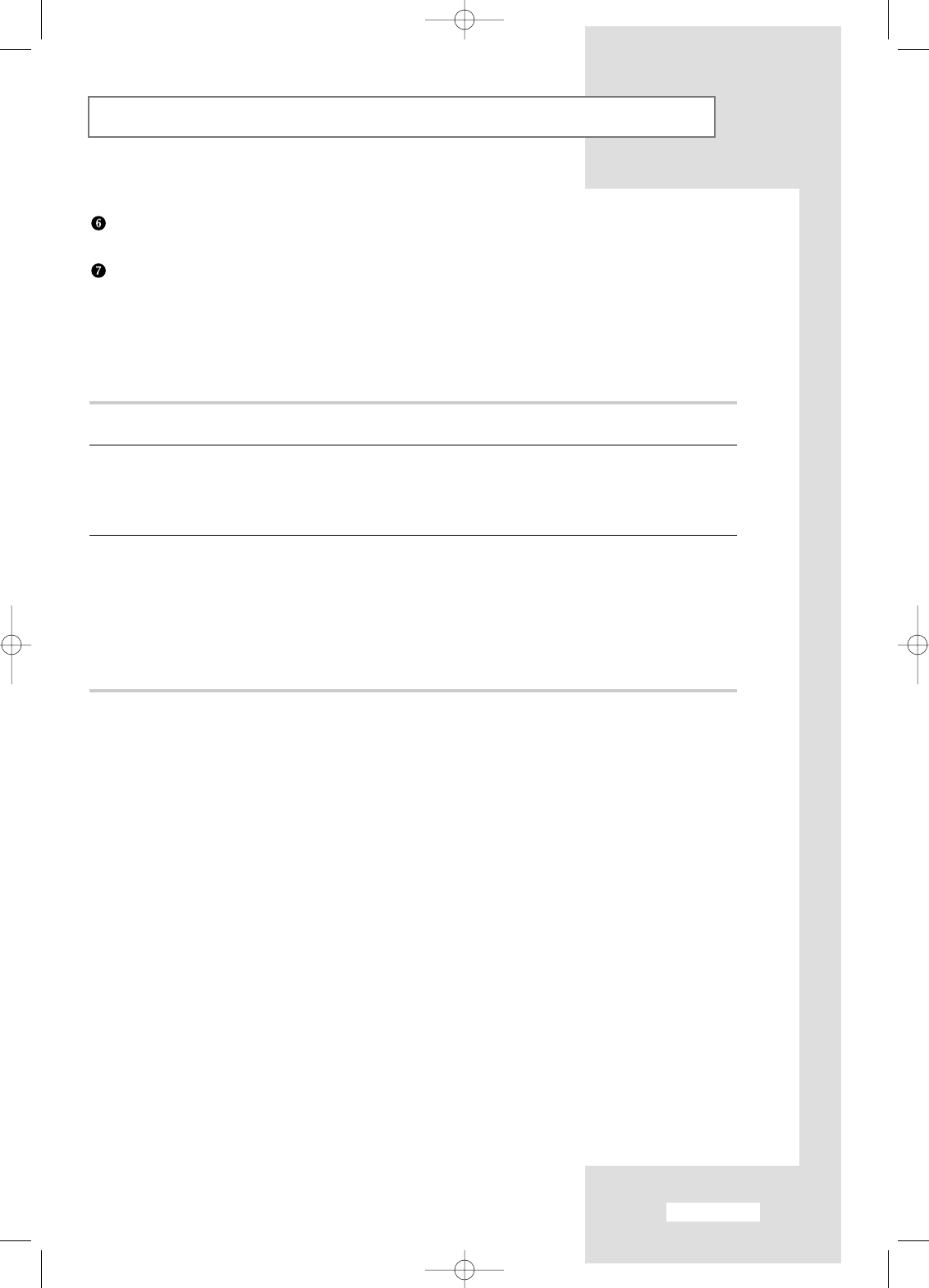
English-7
Viewing the Connection Panel
Connecting Sub Woofer
Connecting DVI
- Connect the DVI connector to the DVD connector.
- Connect the stereo audio cable to “
L - AUDIO - R” on the rear of your set and the other end to
“Audio Out” of the sound card on your DVD.
- DVI does not support PC function.
Source Video Horizontal Frequency Vertical Frequency Resolution
(kHz) (Hz) (Lines)
Source PAL 15.625 50 575
SECAM 15.625 50 575
NTSC4.43 15.734 60 483
NTSC3.58 (Except RF) 15.704 60 483
DVI 480/60i 15.734 60 483
480/60p 31.469 60 483
576/50i 15.625 50 576
576/50p 31.250 50 576
720/60p 45.000 60 720
1080/50i 28.125 50 1080
1080/60i 33.750 60 1080
BN68-00751C-00Eng 7/20/04 5:20 PM Page 9


















