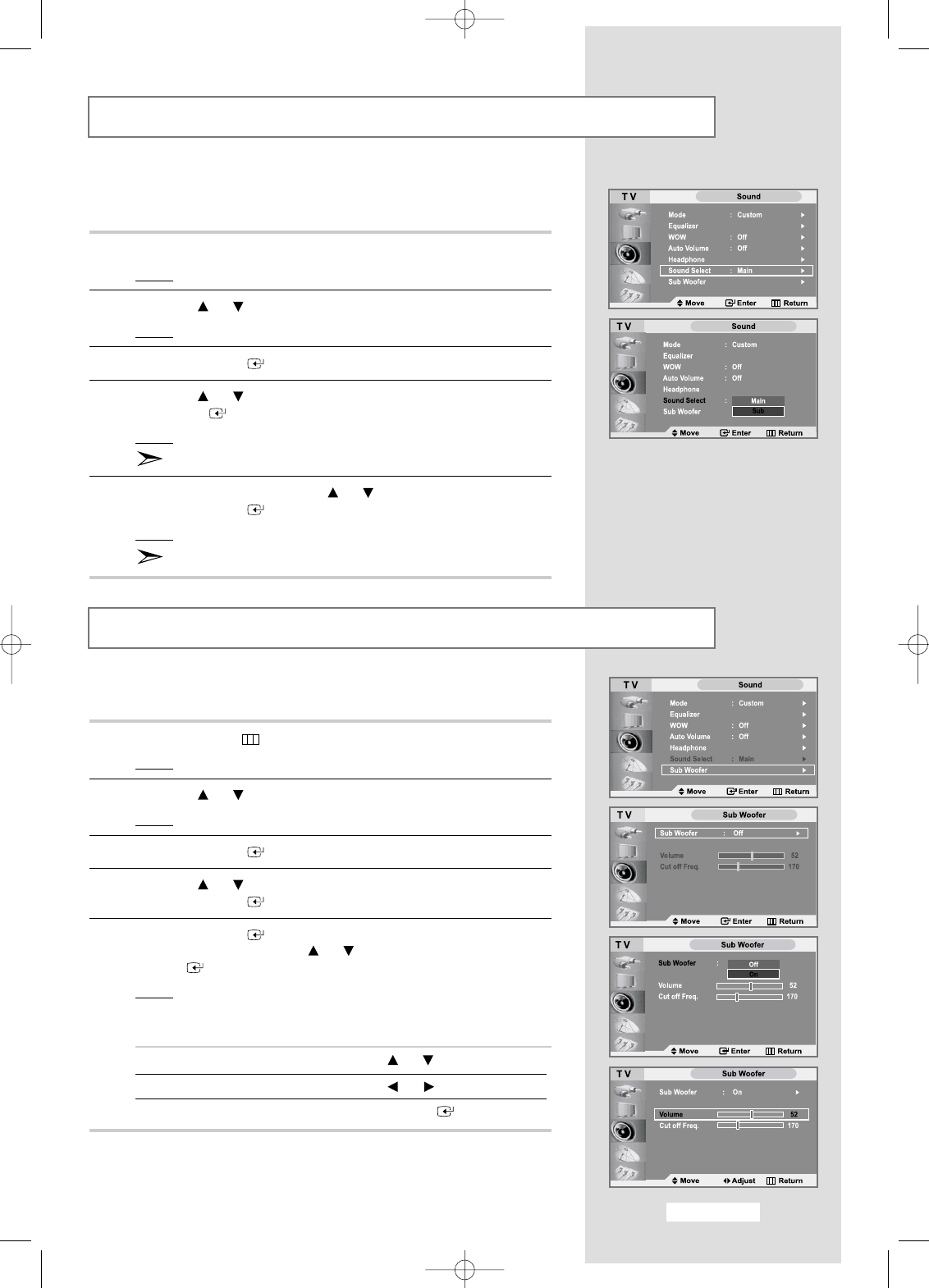
English-37
Listening to the Sound of the Sub Picture
During the PIP feature is activating, you can listen to the sound of the
sub picture.
1 Press the
MENU
button.
Result
: The main menu is displayed.
2 Press the or button to select
Sound
.
Result
: The options available in the
Sound
group are displayed.
3 Press the
ENTER
button.
4 Press the or button to select
Sound Select
and then press
the
ENTER
button.
Result
:
Main
and
Sub
are displayed.
You can select this option when the PIP in “
On”.
5 Select the
Sub
by pressing the or button.
Press the
ENTER
button.
Result
: You can listen to the sound of the sub picture.
To listen the sound of current main picture, set to
Main
.
Sub Woofer is a speaker that complements front speaker’s reproduction
capability of low-pitched sound.
1 Press the
MENU
button.
Result
: The main menu is displayed.
2 Press the or button to select
Sound
.
Result
: The options available in the
Sound
group are displayed.
3 Press the
ENTER
button.
4 Press the or button to select
Sub Woofer.
Press the
ENTER
button
.
5 Press the
ENTER
button.
Select “
On” by pressing the or button and then press the
ENTER
button.
Result
: The
Sub Woofer
menu (
Volume, Cut off Freq.
)
is displayed.
To... Then...
Change the option Press the or button.
Change a setting Press the or button.
Confirm the changes Press the
ENTER
button.
Sub Woofer
BN68-00751C-00Eng 7/20/04 5:21 PM Page 37


















