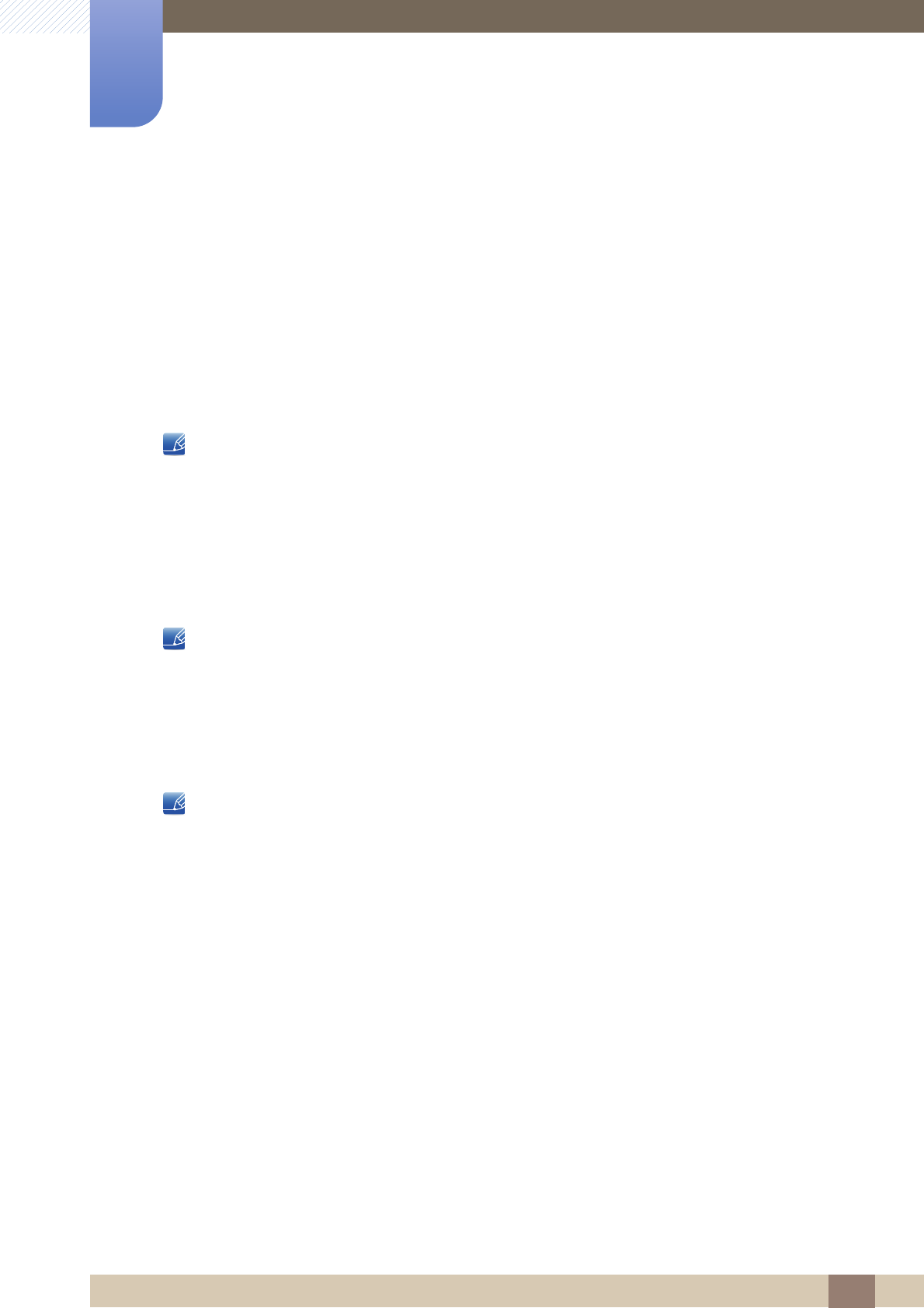
115
Screen Adjustment
4
4 Screen Adjustment
4.7.4 MPEG Noise Filter
Reduces MPEG noise to provide improved picture quality.
z Off / Low / Medium / High / Auto
4.7.5 HDMI Black Level
Lets you adjust the screen depth by selecting a black level.
z Normal / Low
Available only in HDMI mode.
4.7.6 Film Mode
Sets the product to automatically sense and process film signals from all sources and adjust the picture
for optimum quality.
z Off / Auto1 / Auto2
Available in AV, COMPONENT (480i / 1080i) and HDMI (480i / 1080i).
z The menu names may vary depending on the country.
z This function is supported on ME55B, UE46A and UE55A models only.
This feature can be used to view fast moving scenes.
z Off : Switches Auto Motion Plus off.
z Clear : Sets Auto Motion Plus to Clear (suitable for viewing moving images clearly) mode.
z Standard : Sets Auto Motion Plus to Standard mode.
z Smooth : Sets Auto Motion Plus to Smooth (suitable for viewing moving images naturally) mode.
z Custom : Use to reduce the afterimage and judder as much as you want.
z Demo : Demonstrates Auto Motion Plus (the picture will be displayed on the left half of the screen
when Auto Motion Plus is set to On).
4.7.7 Auto Motion Plus
Removes blur and judder from scenes with larger amounts of rapid movement to provide a clearer
picture.


















