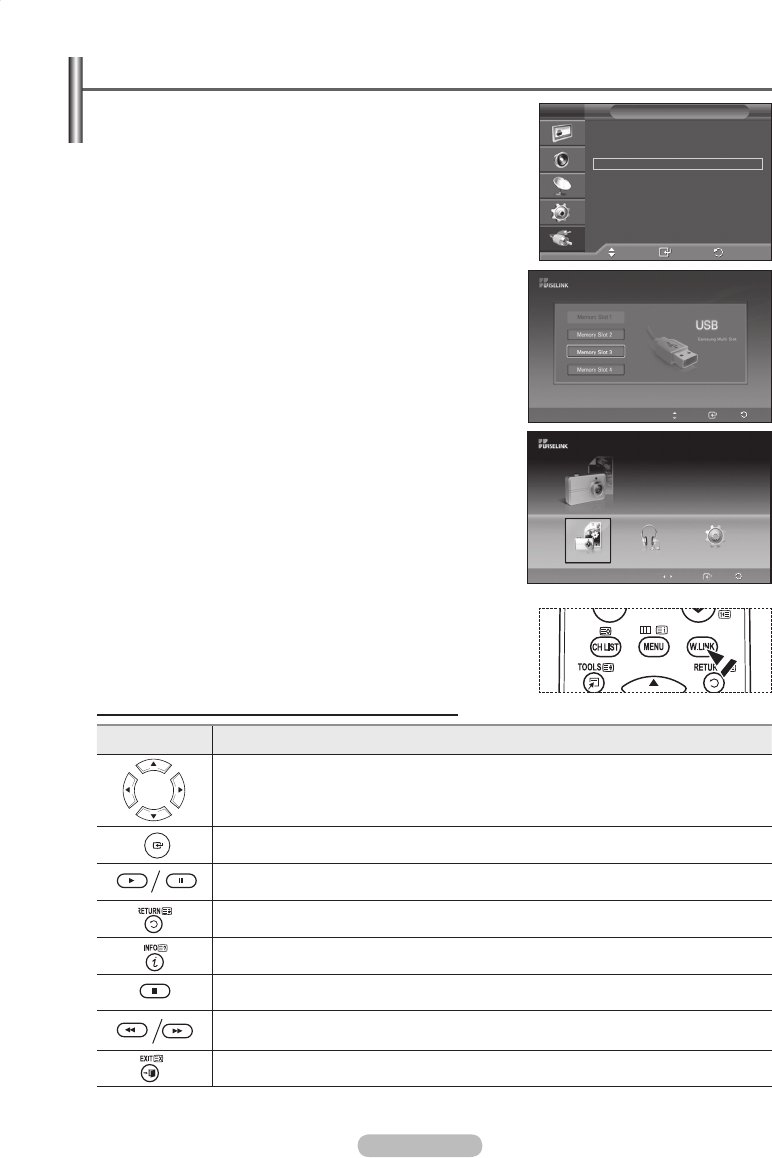
English - 33
Using the Remote Control Button in WISELINK Menu
Button Operations
Move the cursor and select an item.
Select the currently selected item.
Play or pause the Slide Show or MP3 file.
Return to the previous menu.
Run various functions from the Photo and Music menus.
Stop the current slide show or MP3 file.
Page Up or Down (file list item)
Stop the current function and return to the previous high-level menu.
Using the WISELINK Menu
1 Press the MENU button.
Press the ▲ or ▼ button to select Input, then press the ENTER
button.
2 Press the ▲ or ▼ button to select WISELINK, then press the
ENTER button.
3 Press the ▲ or ▼ button to select the corresponding USB
Memory Device, then press the ENTER button.
➢
The WISELINK menu differs depending on the USB
Memory Device connected to TV.
➢
Some devices may not be supported due to compatibility
problems.
4 Press the ◄ or ► button to move to an icon, then press the
ENTER button.
➢
To exit WISELINK mode, press the W.LINK button on
the remote control.
➢
Press the W.LINK button on the remote control to display a
WISELINK menu.
Move
Enter
Return
Source List :
TV
Edit Name
Anynet+ (HDMI-CEC)
WISELINK
Input
T V
Move Enter Exit
Photo
Music Setup
CELLDISK2.0
315MB/495MB Free
Move Enter Return
Photo
BN68-01447A-Eng.indb 33 2008-03-17 오후 5:38:08


















