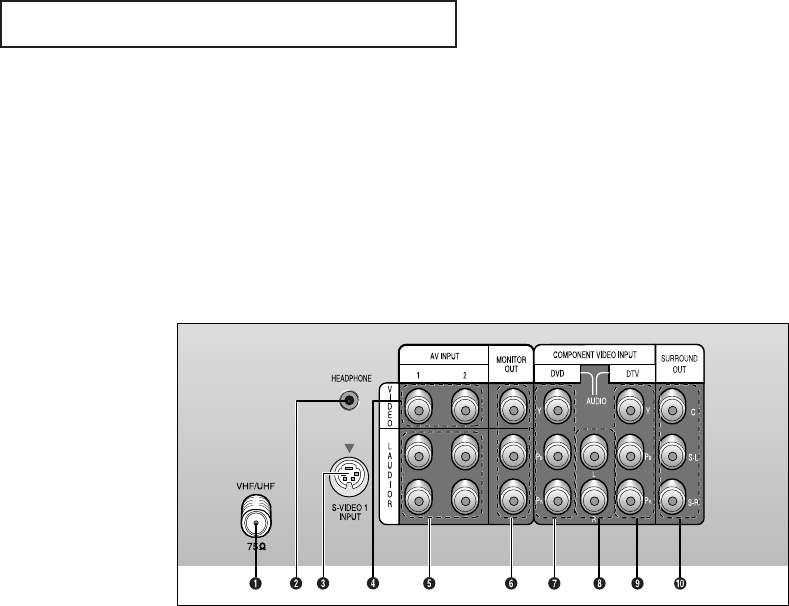
CHAPTER ONE: YOUR NEW TV 1.4 1
YOUR NEW TV
Rear Panel Jacks
Use the rear panel jacks to connect an A/V component that will be connected
continuously, such as a VCR or a laserdisc player.
Because there are two sets of input jacks, you can connect two different A/V
components (i.e., a VCR and a laserdisc, 2 VCRs, etc.)
For more information on connecting equipment, see pages 2.1 – 2.7.
Œ
VHF/UHF
Connect to an antenna or to a
cable TV system.
´
WIRELESS
HEADPHONES
Connect a pair of wireless
headphones here (optional)
ˇ
SUPER VIDEO IN
S-Video signal from an S-VHS
VCR or laserdisc player.
¨
VIDEO INPUTS
Video signals from VCRs, laserdisc
players and similar devices (Two sets
are available: Video1 and Video2).
ˆ
AUDIO INPUTS
Audio signals from VCRs, laserdisc
players and similar devices.
Ø
AUDIO-VIDEO
MONITOR OUTPUTS
These audio-video signals are identical to
A/V signals being displayed on the big screen.
(Typically used as the input
signals for a recording VCR.)
Note: The monitor out does not operate in DVD or
DTV mode.
∏
DVD INPUT
Connect video from a DVD player.
”
DVD & DTV AUDIO INPUT
Connect to the audio output jacks of
a DVD player & SET-TOP BOX.
’
DTV INPUT
(For models PCJ532RF/PCJ534RF/
PCJ611RF/PCJ614RF/PCK5315R/PCK6115R)
Connects video from a SET-TOPBOX.
˝
SURROUND OUT
Connects to the (optional)
rear-surround amp: Surround Left,
Surround Right and Center.
Here are two ways to connect an audio amplifier:
1. TV - amp - speaker
2. TV - speaker(amp built-in).
00583F(E)-CHAPTER 1 7/19/05 2:29 PM Page 4


















