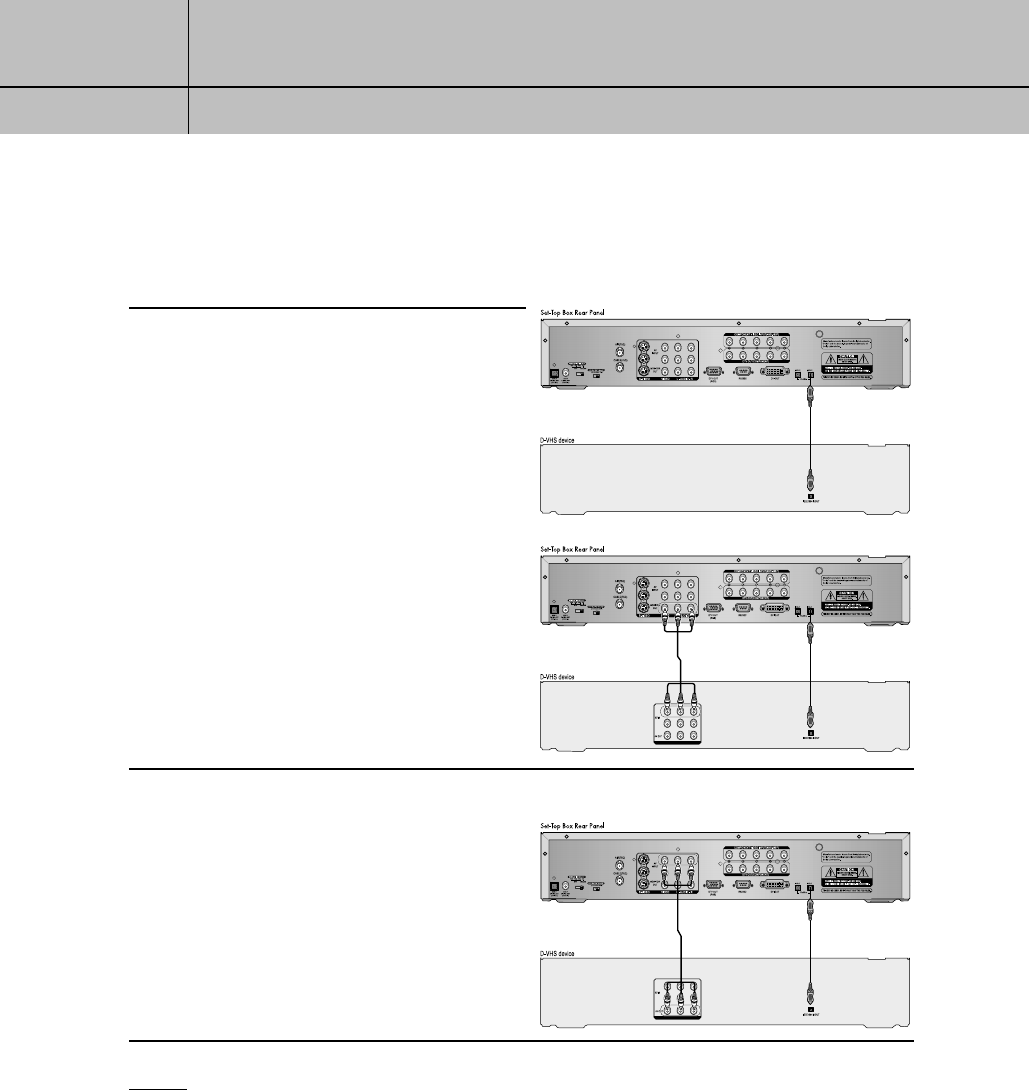
1.10
CHAPTER ONE
Connecting The Set Top Box
1
1
Connecting a D-VHS device
1
Digital Signal IN
Digital recording: Connect a FireWire
cable (not supplied) between the IEEE1394
IN/OUT connector on the D-VHS device and
the FIREWIRE IN/OUT connector on the Set-
Top Box.
Analog recording: Connect a FireWire cable
between an D-VHS device and the Set-Top
Box and also an analog cable between the
AV input on the D-VHS device and the AV out-
put on the Set-Top Box.
2
Analog Signal IN
Connect a video cable between the AV
output on the D-VHS and the AV input on the
Set-Top Box.
NOTES
•If either two S-Video signals or AV1, AV2 signals are input at the same time, press the TV/VIDEO
button on the remote control to designate AV1 or AV2 before displaying. If S-Video and AV1 sig-
nals are input at the same time, S-Video signal will first be displayed.
•Both FireWire and i.Link are trademarked names of IEEE1394 standard.
•This Set-Top Box is fully compatible with JVC HM-DH30000U and Mitsubishi HS-HD2000U.
•For further information on D-VHS connections, see your IEEE1394-equipped D-VHS device’s
owner’s manual.
MD68-00278A(E)-CHAPTER 1 8/26/02 1:44 PM Page 10


















