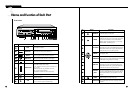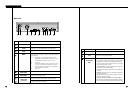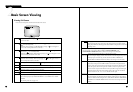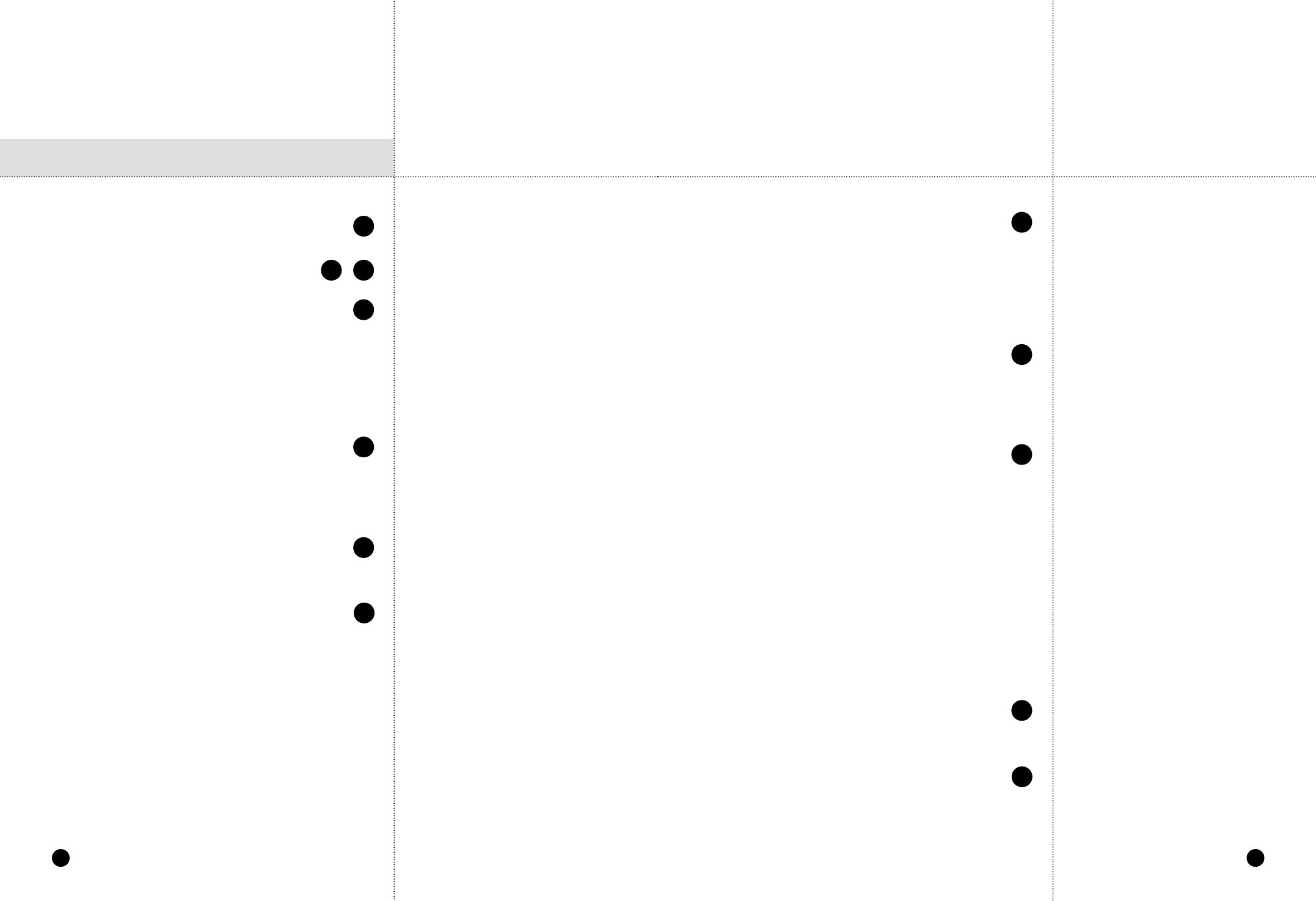
Contents
iii
v
1
2
3
1-1
1-2
1-3
1-7
1-8
1-9
2-1
2-2
2-3
2-4
3-1
3-3
4
4-1
4-6
4-7
4-10
4-14
4-15
4-17
iv
iv v
Important Safety Instructions
Contents
I. Summary
1. Introduction
2. Features
3. Name and Function of Each Part
4. Introduction to the Remote Control
5. Checking the Package Contents
6. Attaching/Deta ching HDD
II. Connection with Other Devices
1. Connection to External Devices
2. Connection with Multiplexer
3.
System Connection for Alarm Recording
4. Connection with PC for Use
III. Basic Method to use
1. Booting the System
2. Basic Screen Viewing
IV. DVR Menus
1. Menu View
2. Setting of Date, Time and Screen
3. Record Setup
4. Alarm Record Setup
5. Reservation Timer Setup
6. System Setup
7. Communication Setup
V. Viewing the VCR Menu
1. VCR Menus
2. Manual Archive
3. Timer Archive
4. Archive Setup
5. Archive Check
VI. Record
1. Basic Record
2. Record Lock
3.
Alarm Record
4. Reservation Record
VII. Retrieval and Playback
1. Search Menus
2. Retrieval by Date and Time
3.
Recorded Data List View
4. Alarm Record Retrieval
6. Searching Motion Detection
Recordings
7. Pb Channel Setup
8. System Indication
9. Basic Playback
10. VCR Playback
11. Searching the Backed-up Data
(VISS)
12. Playing Back a Section Repeatedly
VIII. Others
1. Product Standards
2. Appearance Drawing
Appendix
1. Check Points before Call Service
Center
2. Q & A
5
5-1
5-3
5-8
5-11
5-13
6
6-1
6-3
6-4
6-5
7
7-1
7-3
7-4
7-5
7-6
7-7
7-8
7-11
7-13
7-15
7-16
8
8-1
8-2
9
9-1
9-3
~