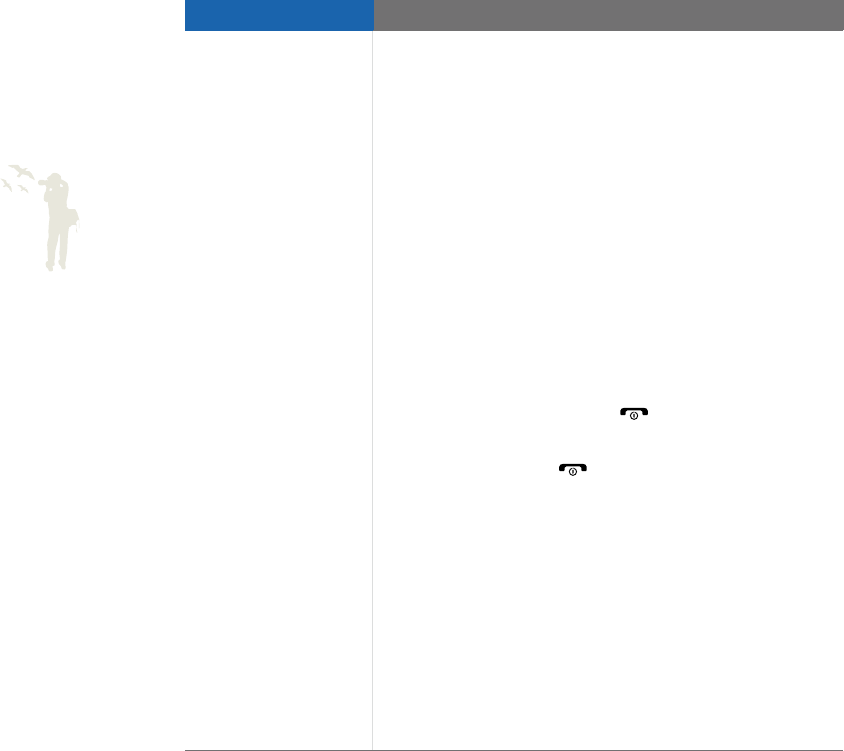
adjusting settings
132
Access the Settings menu
Call settings
Menu Function
All calls Control how your phone handles calls
•Show my number: Set to send your
number based on your preferences or
network settings
Closed user group• : Set options for using
closed user groups (details from your
service provider)
•Auto reject: Set the phone to
rejectcallsfromspeciednumbers
automatically and set numbers that you
want to reject
•Answering mode: Set how to answer a
call
- Normal: Answer by sliding the phone
open or pressing [
]
Any key - : Answer by pressing any key
(except for [
], <Reject>, and the
Volume key)
Automatic - : Answer automatically a call
afteraspeciedtime
•Show Caller ID: Set whether or not to
show caller information
•Call status tones: Activate the tones to
alert you of the call status or call time
Alerts on call• : Set the phone to alert
you of an incoming message or alarm
while you are on a call


















