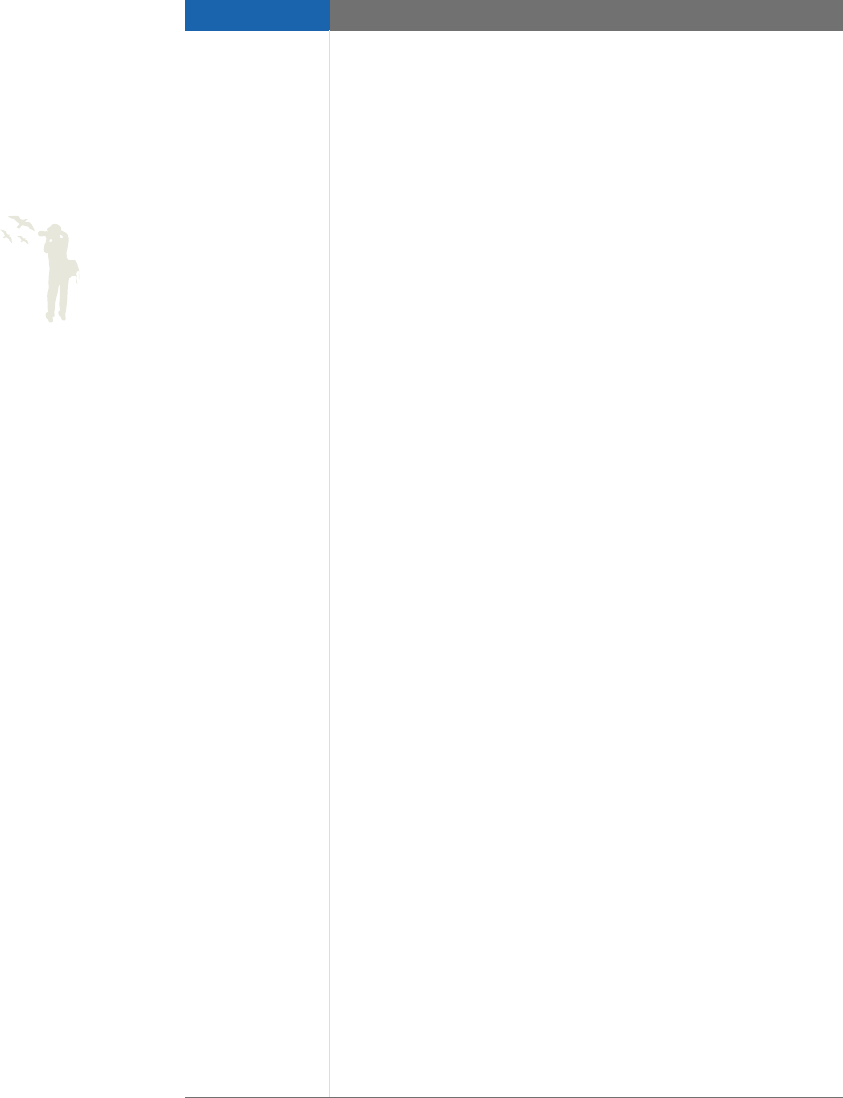
adjusting settings
137
Access the Settings menu
�
Application settings
Menu Function
Messages
settings
(continued)
Receiving options - : Set the options for
receiving multimedia messages
Home network: Set how to download
messages from the message server in the
home network
Foreign network: Set how to download
messages from the message server while
roaming in another network
Send read report: Set the network to alert
senders when you read messages
Send delivery report: Set the network to
alert senders when you receive messages
Reject unknown: Set to reject messages
from unknown senders
Reject advertisement: Set to reject
advertisement messages
Multimediamessageproles - : Select a
connectionprole
Message size - : Select a maximum size for
creating messages
Auto resize image - :Selectalesizefor
adding images when creating messages
Creation mode - : Set to restrict or allow
adding any type of content and of any size
when creating messages
Default style - : Set display properties of
messages
Email• : Set sending, receiving, account and
proleoptionsforemailmessages
Sending options - : Set the options for
sending email messages
From: Enter a sender’s name
Send account: Select an email account
Priority: Select a priority level
Keep a copy: Set to save sent messages in
Sentbox


















