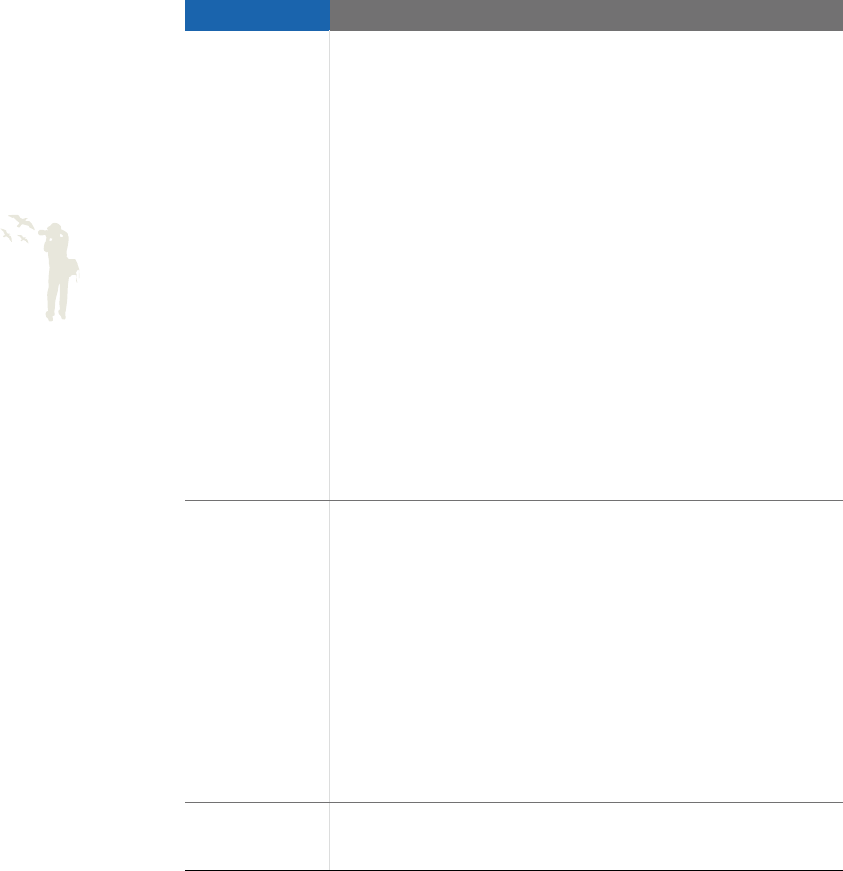
adjusting settings
141
Access the Settings menu
�
Application settings
Menu Function
Camera
settings
(continued)
Photo• : Set the options for capturing photos
Quality - : Adjust the quality of your digital
images (High, Normal, or Economy)
ISO - :Adjustthelmspeedsetting
Exposure metering - : Select a type of
exposure metre (Normal, Spot, or Centre-
weighted)
Auto focus - : Switch the auto focus on or off
Single shot - : Adjust how the camera saves
captured images
Video clips• : Set the options for capturing
videos
Quality - : Adjust the quality of your digital
video clips (High, Normal, or Economy)
Movie format - : Select a video format (MP4
or 3GP)
Media
player
settings
•Music player settings: Set options for the
music player
- Background playing: Activate or deactivate
the background playback
Sounds effects - : Set a sound effect
Fade out stop - : Set to stop playback with a
gradual volume fade out
Visualisation - : Set a playback animation
•VOD settings:Selectawebproleforvideo
streaming connections
Browser
settings
Createandmanagewebprolesandproxy
settings


















