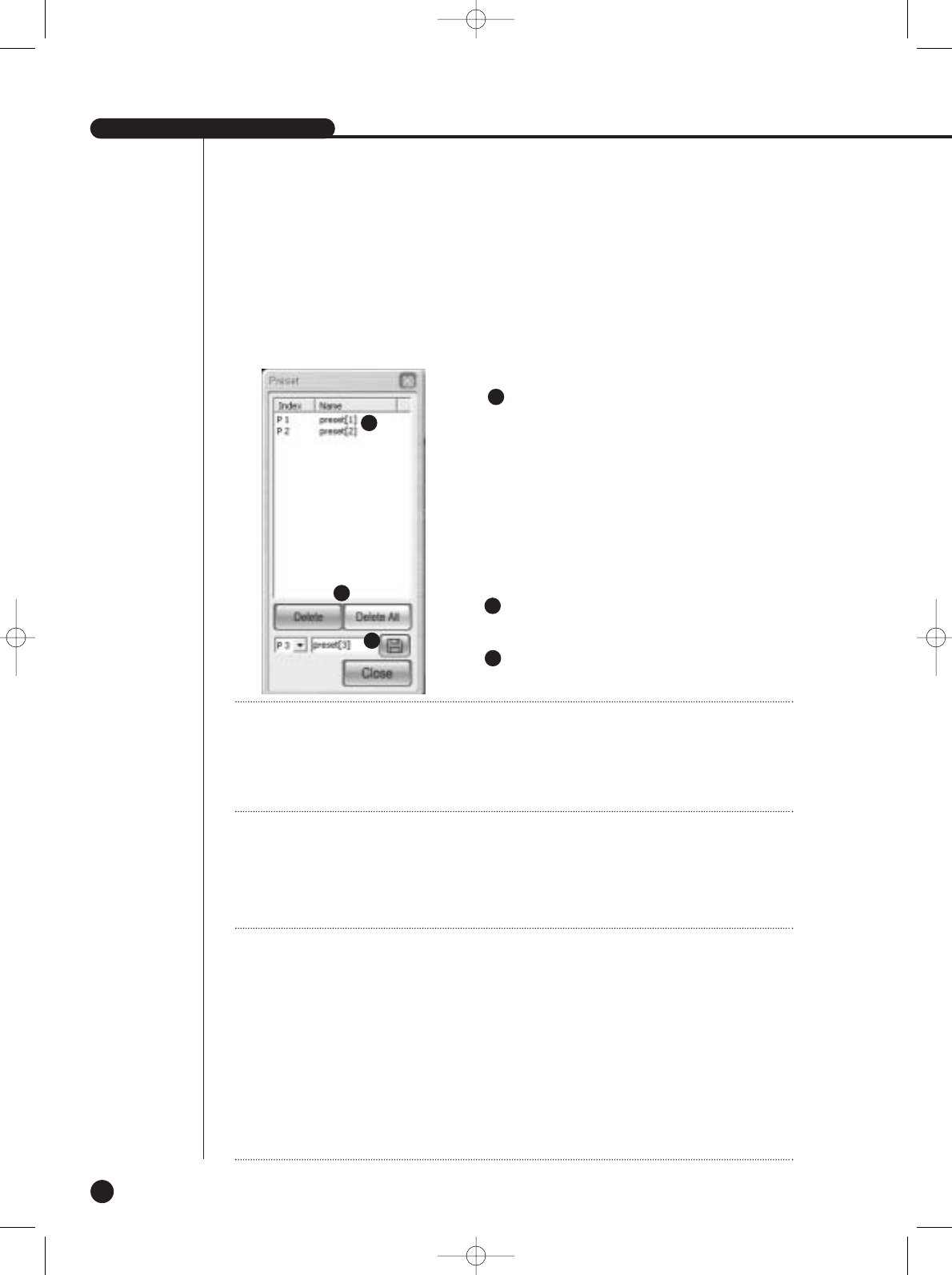
If you click the current PRESET number and
name, the camera will move to its position.
You can delete the selected or all the
PRESET setup values.
You can set a new PRESET number and
name.
SHR-2040/2041/2042 USER’S MANUAL
9-21
Note
Note
! The PRESET function is supported to all the cameras.
You are allowed to set no more than 20 PRESET items.
But, the AD Protocol camera can be set up to 7 PRESET items.
@ AUTOPAN : The camera operates reciprocating between Start and End.
# SCAN : The camera operates circulating the PRESET setup positions.
$ PATTERN : The camera operates following the route that user defined.
Note
Note
The name of @,#, and $ functions varies depending on the camera and some
cameras do not support these functions.
- The Samsung camera supports all the functions and names.
- The Panasonic camera supports all the functions, but with different names.
@ SEQUENCE # AUTOPAN $ SORT
- The PELCO camera supports all the functions, but with different names.
@ FRAME SCAN # AUTO SCAN $ PATTERN
- Other cameras do not support the @AUTOPAN, #SCAN, and $PATTERN
functions.
! PRESET
- If you press the PRESET button, a window for PRESET setup pops up.
a
a
b
b
c
c
SHR-2040/2041/2042-ENG-2 2005.6.29 5:2 PM Page 9-21


















