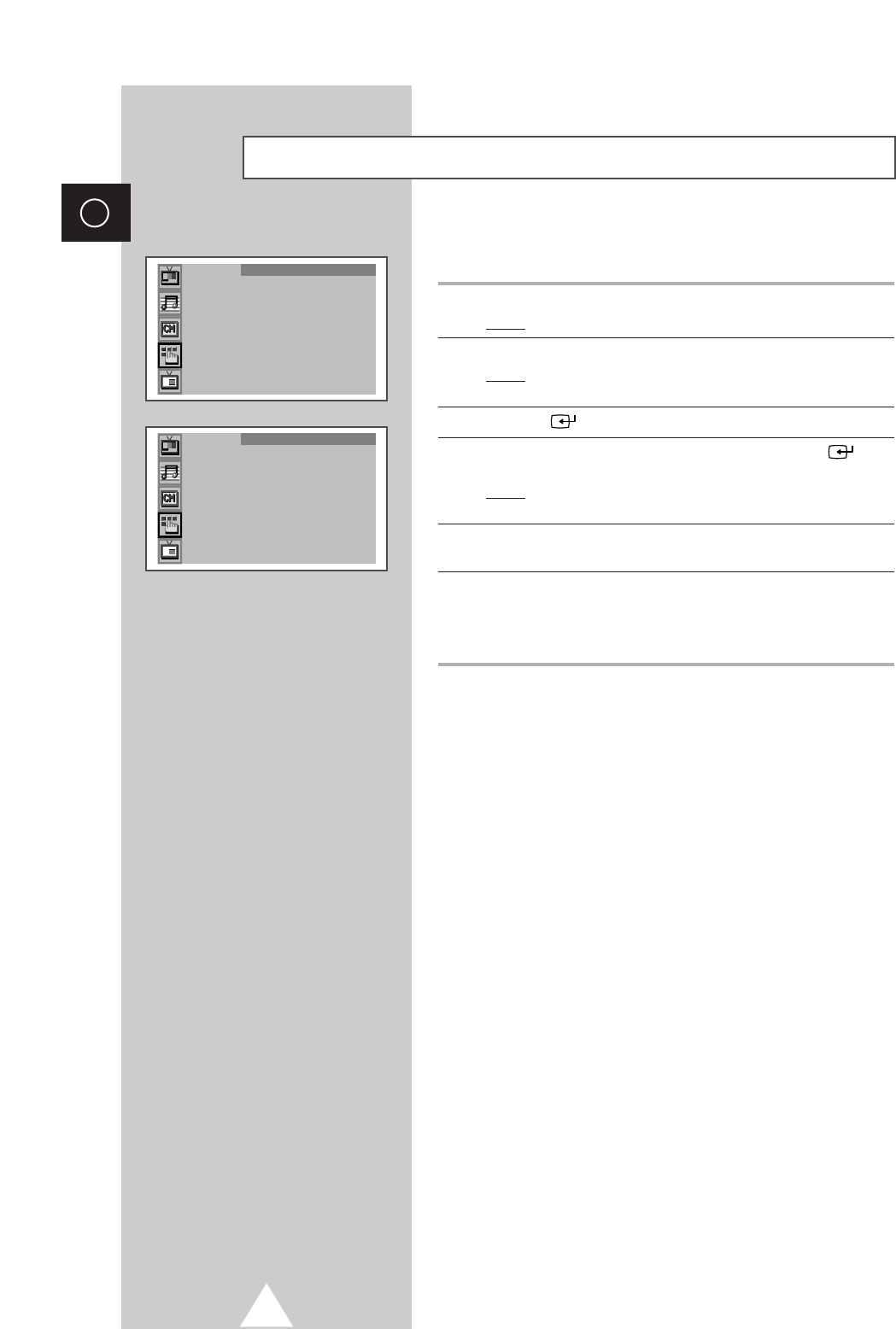
46
ENG
Redirecting an Input to the External Output
Your television enables you to choose which audio/video signals
are output to the external connector.
1 Press the MENU button.
Result
: The main menu is displayed.
2 Press the ▼ or ▲ button to select Function.
Result
: The options available in the
Function group are
displayed.
3 Press the button.
4 Press the ▼ or ▲ button to select AV Setup. Press the
button.
Result
: The options available in the
AV Setup group are
displayed.
5
Select the required output (
EXT1, EXT2
or
EXT3
)
by pressing the ▼
or ▲ button.
6 Select the source to be directed to the output by pressing the ➛ or
❿ button.
➣
EXT1, EXT2 : Default
EXT3 : Variable
Function
Language
❿❿
Time
❿❿
Convergence
❿❿
Plug & Play
❿❿
Childlock : Off
AV Setup
❿❿
Demonstration
❿❿
AV Setup
EXT1
❿❿
TV
EXT2
❿❿
Monitor Out
EXT3
❿❿
EXT1


















