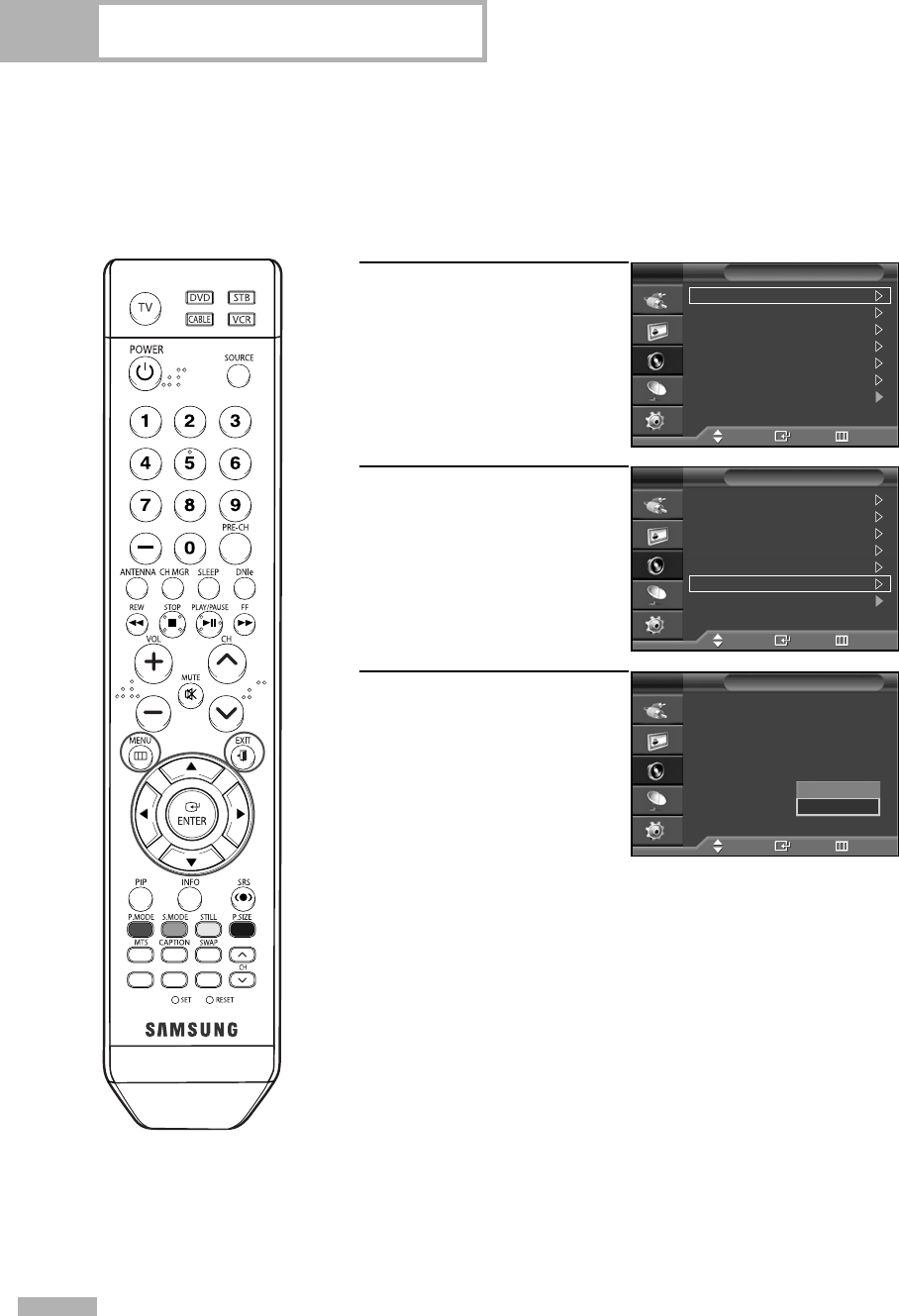
Sound Control
English - 76
Selecting the Internal Mute
When using a device such as a Home Theater or an Amplifier with external speakers, you can set
Internal Mute to On to cut off sound from the TV’s internal speakers.
1
Press the MENU button.
Press the … or † button to
select “Sound”, then press
the ENTER button.
2
Press the … or † button to
select “Internal Mute”, then
press the ENTER button.
3
Press the … or † button to
select “On”, then press the
ENTER button.
Pressing the … or † button
will alternate between “Off”
and “On”.
Press the EXIT button to exit.
NOTES
• The VOL +, VOL
-
and MUTE buttons do not operate when the
Internal Mute is set to On.
•When Internal Mute is set to “On”, Sound menus except MTS and
Internal Mute options cannot be adjusted.
Mode :Custom
Equalizer
SRS TSXT :Off
MTS :Stereo
Auto Volume
:Off
Internal Mute :Off
Reset
Sound
TV
Move Enter Return
Mode :Custom
Equalizer
SRS TSXT :Off
MTS :Stereo
Auto Volume :Off
Internal Mute :Off
Reset
Sound
TV
Move Enter Return
Mode :Custom
Equalizer
SRS TSXT :Off
MTS :Stereo
Auto Volume :Off
Internal Mute :Off
Reset
Sound
TV
Move Enter Return
Off
On
BP68-00588F-00Eng(072~079) 5/17/06 9:45 AM Page 76


















