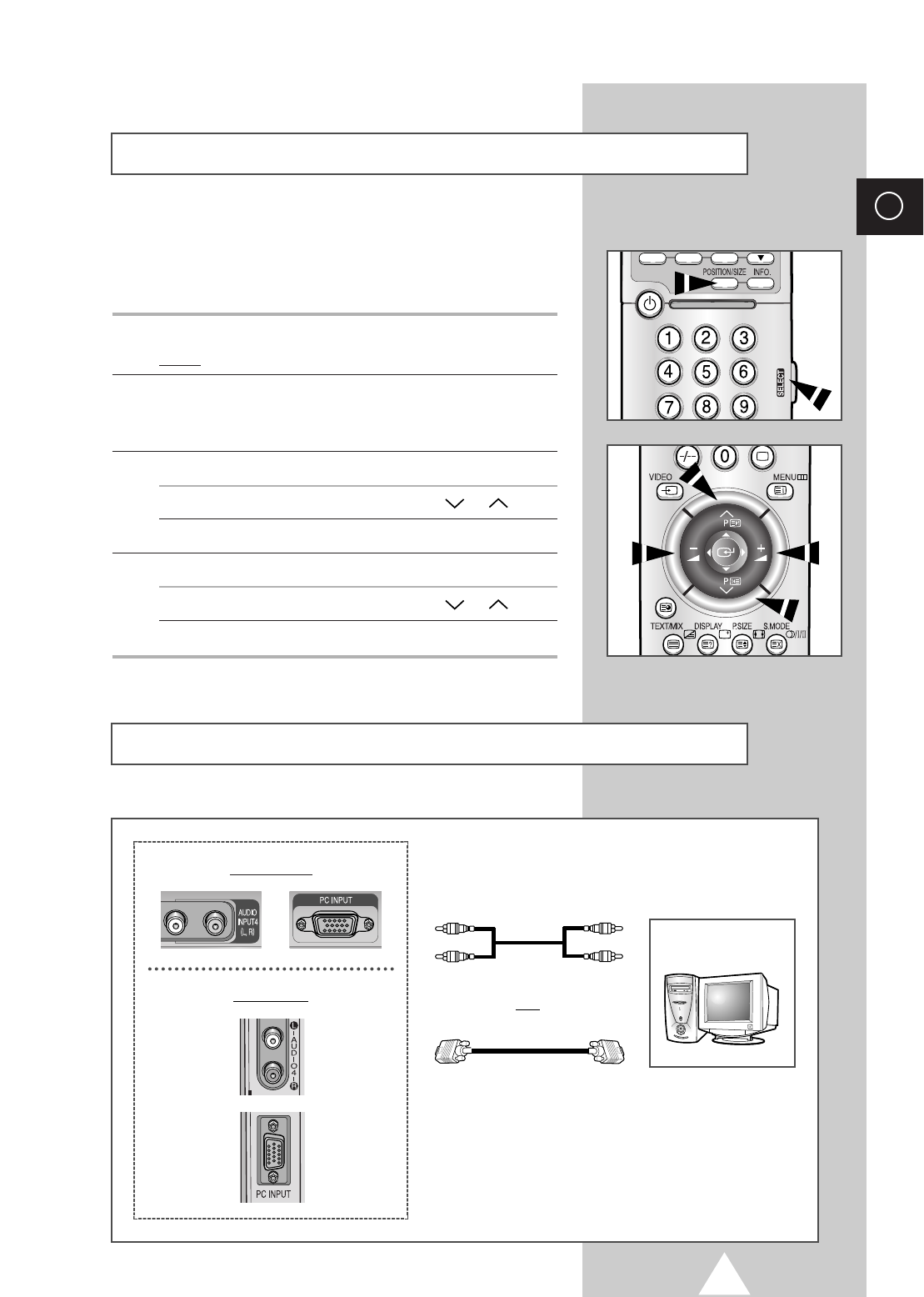
41
ENG
You can set up the size or position of the screen which best
corresponds to your viewing requirements by simply moving the
joystick of the remote control.
1 Press the SELECT button to select PC mode.
Result:
The PC mode LED illuminates.
2 Press the POSITION/SIZE button.
➣
Repeatedly pressing the POSITION/SIZE button alternates
between position control and size control.
3 To expand or compress the image... Press the...
Horizontally or button.
Vertically
-
or + button.
4 To move the image... Press the...
Up or down or button.
Left or right
-
or + button.
Changing the Screen Size or Position of your PC
Power
Connecting to the PC Input (depending on the model)
➢
◆ The PC INPUT/RCA(AUDIO-L+R) connectors are
used for interfacing with your PC.
◆ Only black signal is output from a monitor in PC
mode.
Personal Computer
and
Front of TV
Side of TV


















