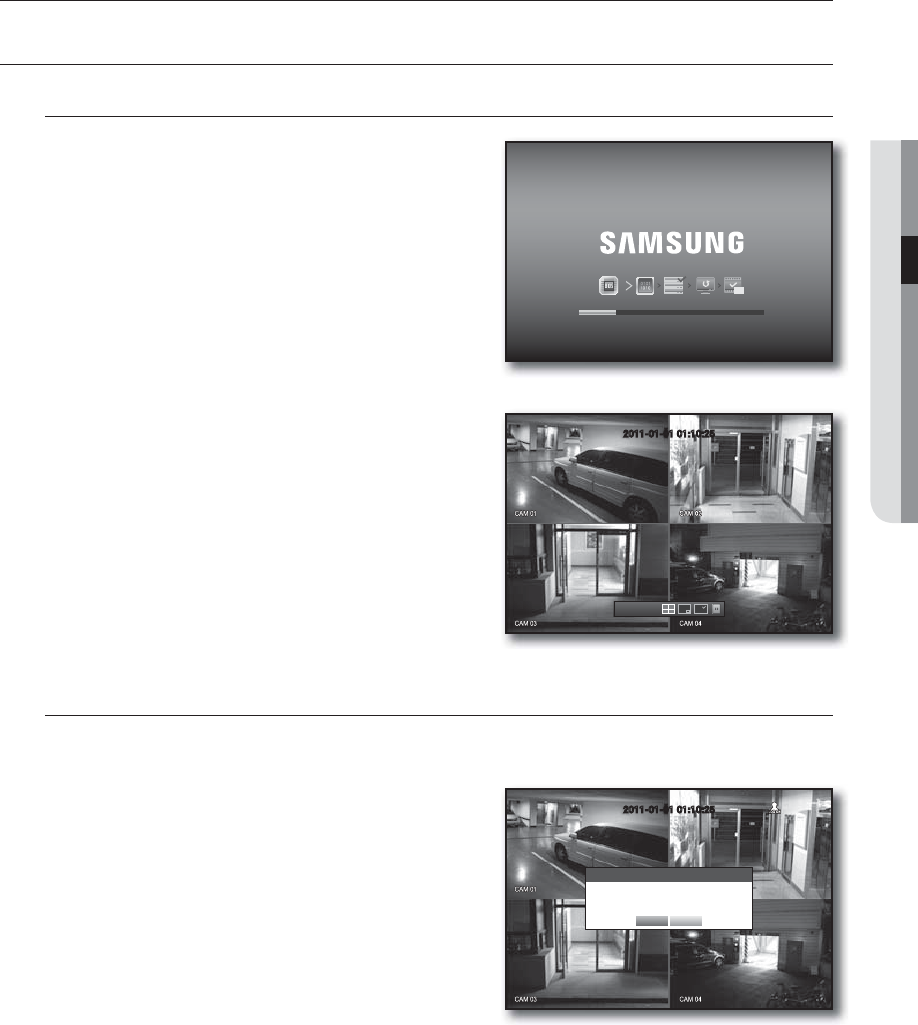
English _17
LIVE
GETTING STARTED
Starting the system
1. Connect the power cable of the DVR to the wall outlet.
M
It takes about 10 seconds to display the start screen after
booting.
2. You will see the initialization screen.
The initialization process will last about 1 minute.
If a new HDD is installed, the initialization process may
take longer.
3. The live screen appears with a beep.
Shutting Down the System
You can shut down the system only if you have logged into the DVR.
You require permission to shut down the system if you are not logged in as admin.
1. Press the [POWER] button on the remote control or
right-click to display the context sensitive menu and select
<Shutdown>.
2. The “Shutdown” confirmation window appears.
3. Use the arrow keys on the remote control to move to
<OK> and press the [ENTER] button or click <OK>.
The system will shut down.
4. Disconnecting the power cable for power off and
reconnecting the power cable to restart.
M
For the permission management, refer to “Permission Management > Setting Permissions”. (Page 33)
live
REC
2011-01-01
01:10:25
2011-01-01 01:10:25
2011-01-01 01:10:25
Shutdown
Are you sure to shutdown?
OK Cancel


















