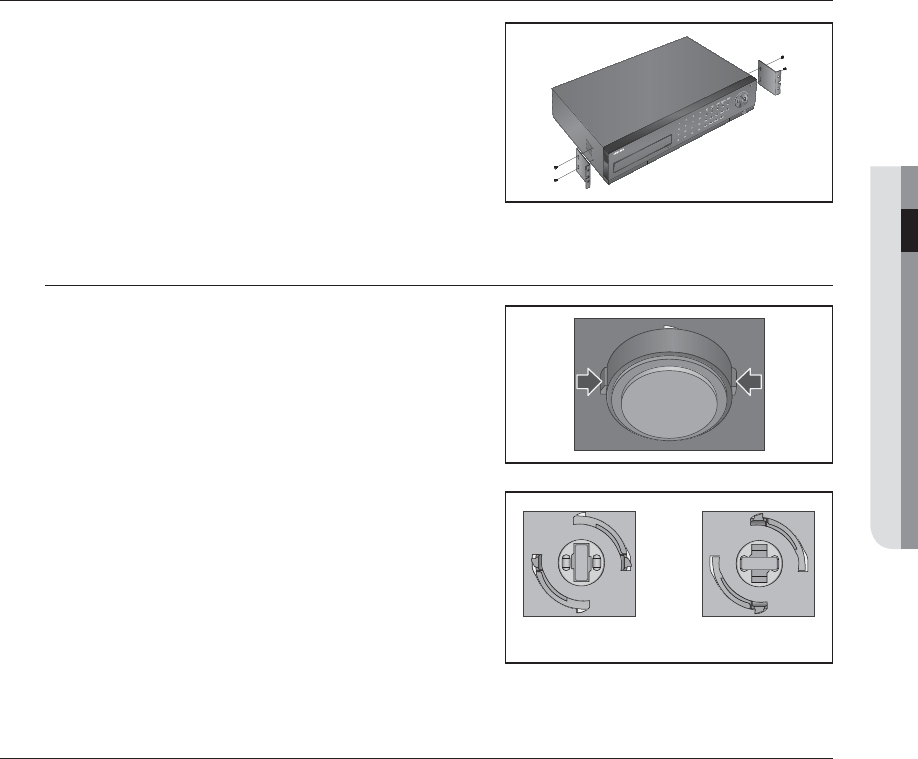
English _17
● INSTALLATION
RACK INSTALLATION
Install the Bracket-Rack as shown in the figure, and then fasten the
screws on both sides (2 screws on each side).
Remove the screws on the left and right side of the DVR before installation.
Fix the screws not to be loosened by vibrations.
Cautions when Installing in the Rack
To install multiple DVRs in the rack, make sure to separate the
FOOT at the bottom of each DVR.
1. There are four FOOTs at the bottom of a DVR.
Press the projected parts at both-ends of each “FOOT”
and turn it counterclockwise.
2. “FOOT” is separated from the main body when it is turned
to the end of fastening groove.
INSTALLING THE HDD
Make sure to unplug the power cord from the wall outlet to prevent possible electric shock, injury or product
damage.
Please consult your provider for further information on HDD installation since improper installation or settings may
damage the product.
Make sure to unplug the power cord from the wall outlet before proceeding with the installation.
J
Cautions for data loss (HDD care)
Please pay attention so that the data inside the HDD is not damaged.
Before adding a HDD, please check the compatibility with this product.
HDD is vulnerable to malfunction due to its sensitive nature especially against shock when operating.
Please ensure that the HDD is free from such shock.
We are not liable for any damage to the HDD incurred by user’s carelessness or miss use.
Cases might cause damage to HDD or recorded data
To minimize the risk of data loss from a damaged HDD, please backup data as often as possible.
If exposed to shock when disassembling or installing, data stored in the hard disk may be damaged.
A sudden power failure or turning off the product while in HDD operation may damage the hard disk drive.
HDD or files stored inside may be damaged if the main body is moved or impacted during the HDD operation.
<Separation> <Installation>


















