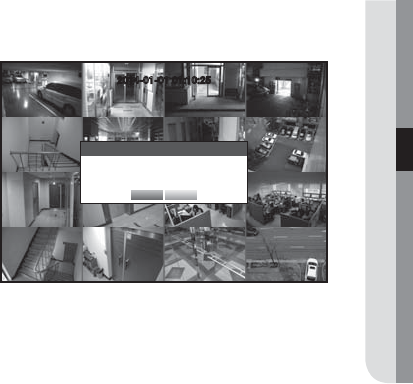
English _27
● LIVE
J
The default administrator ID is “admin”, and the password must be set when the user log in at the first time.
Set password for your wireless network if you use the product with a wireless router. Being not protected with password or
using the default wireless router password may expose your video data to potential threat.
To prevent from your personal information being exposed, please change your password every 3 months.
Note that the security and other related issues caused by careless management of password shall be be in the charge of the
user.
Locking All Buttons
This will restrict access to all buttons available in the DVR.
1. In Live mode, press buttons in the order of [STOP (@)]
[FREEZE][STOP (@)][FREEZE][MENU].
<All Key Lock> confirmation window appears.
2. Select <OK>.
All keys are locked.
3. In the lock condition, press any button to display a dialog
where you are prompted to enter the password for
unlocking the buttons.
The button lock will be released if you enter the admin
password.
2014-01-01 01:10:25
All Key Lock
Are you sure to all key lock?
OK Cancel


















