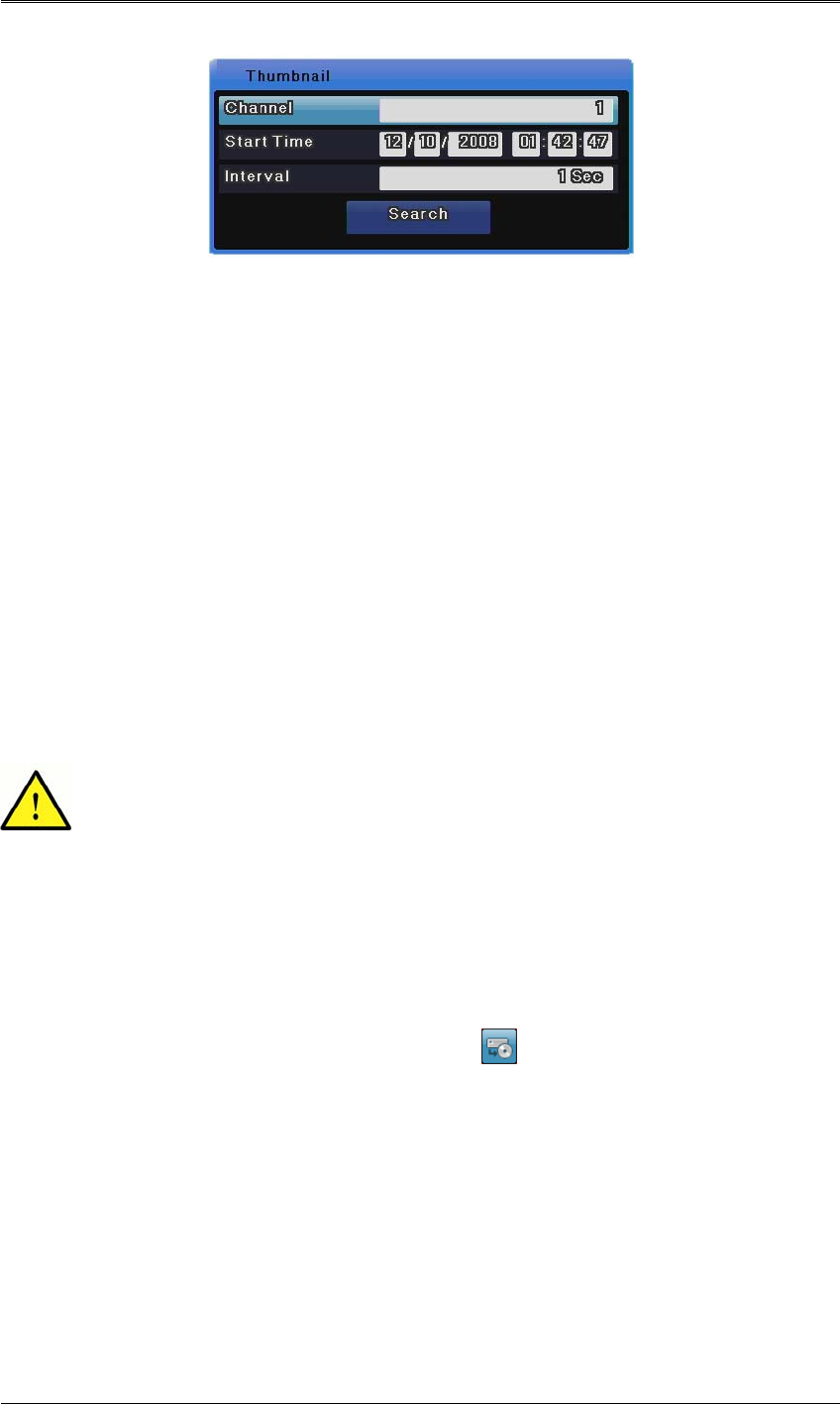
User Manual
48
Channel
: Select a channel. Use the up or down arrow key on the front or the
mouse wheel to change the value.
Start Time
: Enter a start date and time to start the search from. Use the left or
right arrow key to go to an item, press the [Enter] button and use the
up or down arrow key or the mouse wheel to change the value.
Interval
: Search in a specific interval and display the result. Use the up or
down arrow key or the mouse wheel to change the value.
View Video
: Press the [Search] button to display 16 videos in the specified interval
based on the start time. Press the [Func] button or use the mouse
wheel to return to the search window.
Select Video
: Click a video thumbnail and play it from the specified time. Press
the [Enter] button or click to play the video.
Changing the I-frame duration may produce results different from your expectation
from Thumbnail Search.
5.3 Copy
This menu item is used to copy a recorded video. There are three types of copy: CD/DVD, RE4
and AVI. To use the Copy function, you must change your permissions in the Security settings.
For more information about changing permissions, please refer to section 6.9.3 on Security.To
copy, press the [COPY] button on the front or click the
button on the Function menu.
5.3.1 CD/DVD
The CD/DVD type uses a CD or DVD to copy a video and detects the CD or DVD automatically.


















