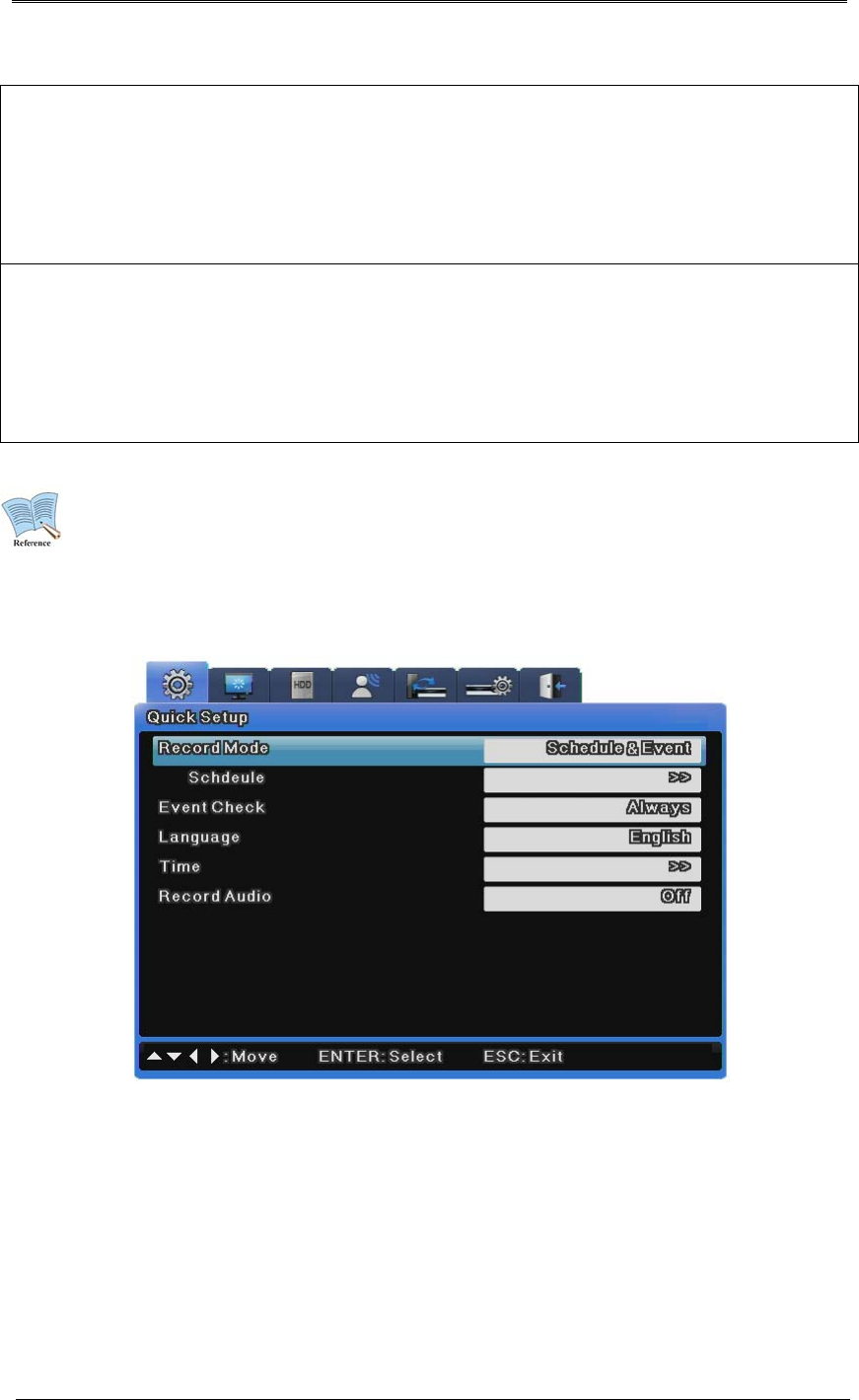
User Manual
61
• Event Settings in and CIF 480fps Recording Performance
When every channel is set up to record normally at CIF 30fps, the Event Recording settings
of for 1
st
channel are limited to CIF 30 fps, Half 15 fps, and D1 7fps. If you want to set the Event
Recording settings value to D1 30fps, the Normal Recording settings value of the other
channels must be changed to total CIF 360fps or less.
• When Events Occur in Multiple Channels Simultaneously
When events occur simultaneously in multiple channels and the Event Recording settings value
exceeds the DVR's maximum recording performance, the Normal Recording settings value is
retained, and the channels with events drop their Event Recording frame rates settings to
record the events.
The SVR-1680C provides D1 30 compressed frames for all channels; it can record programs
at a manually selected resolution and frame rate at all times.
Quick Record Setup (Quick Setup)
Quick Setup provides recording, language, time and audio setups in one place.
How to Set Quick Recording
Select 'Quick Setup'.
Program Setup
All programs are set to 0fps by default so each program needs to be set individually (described
in details in recording menu).


















