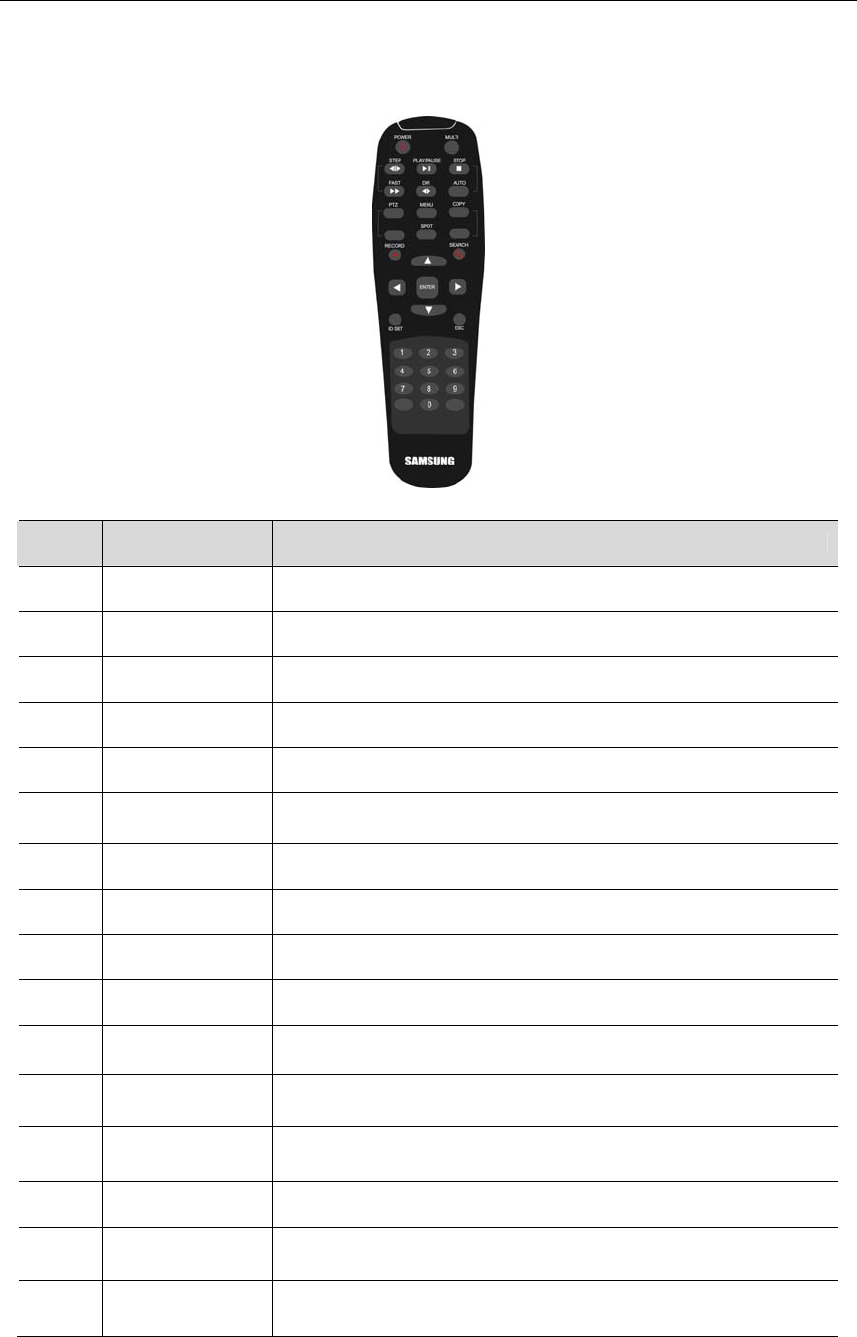
2.4. Remote Controller Buttons
2.4. RemoteControlle rButtons
No. Terminal Description
1.
MENU OpenstheSettingsmenu.
2.
AUTO ActivatestheAutoSequencingmode.
3.
SPOT Notusedforthisproduct.
4.
PTZ ControlsaconnectedPTZcamera.
5.
COPY Backsupstillimagesandvideos.
6.
RECORD
manually.(Changestherecordingmode
fromNormaltoManual.)
Usedtorecordandstoprecording
7.
STOP Usedwhentostopplayingavideoandtosearchanewfile.
8.
SEARCH Searchesrecordedvideos.
9.
STEP Whenpressedwhileplaying,thisbuttonplaysvideoframe‐by‐frame.
10.
PL AY/PAUSE Playsorpausesavideo.
11.
video.
FAST
Changes the playback speed to 2x and 4x while playing and searching
12
DIR
ectionwhenplayingorsearchingavideo.
Reversestheplaybackdir
Theplaybackisbackwardswhenpressedwhileplayingforward.
13
ENTER
betweenthe4splitscreenandfullscreenmodesforthe Live
Switches
screen.Alsousedtoselectamenuorsavenewsettings.
14
MULTI Activates4splitscreens.
15
ESC
recordingmode
fromNormaltoManual.)
Usedtorecordandstoprecordingmanually.(Changesthe
16
0~9
UsedtosetuparemotecontrolID,password,andIP.1to9isavailablefor
theremotecontrolIDs.
14


















