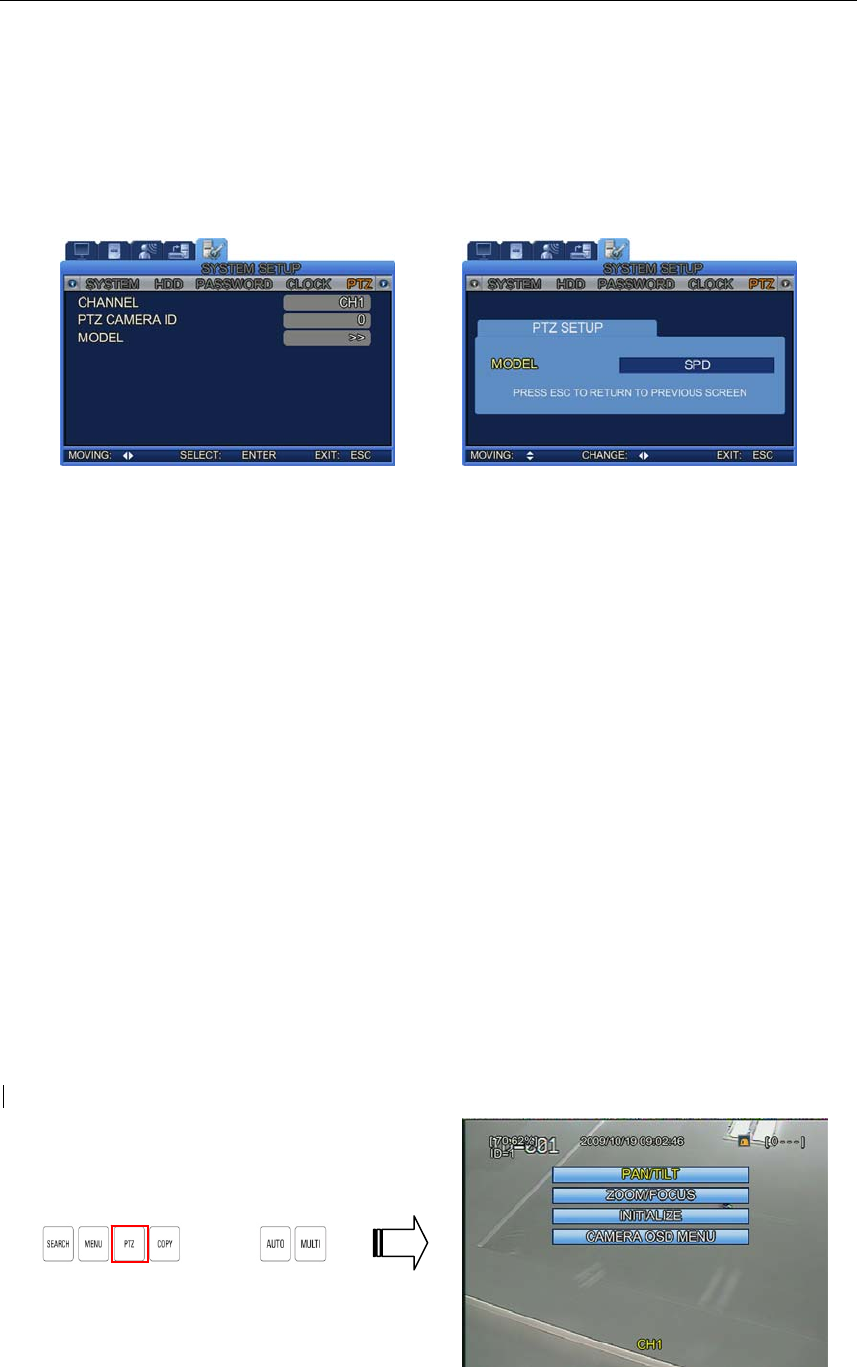
9.1. CH1~CH4 Individual Channel Setup
Chapter9. PTZSetup
PresstheMENUbutton,andthenselectatabusingtheleftandrightbuttons.ThePTZsubmenus
appearasshowninthepicturebelow.PresstheENTERbutton,andselectasubmenuusingtheleftand
rightbuttons.PressENTERagain,andthenchangethesettingsofthemenubypressingtheleftand
rightbuttons.
9.1. CH1~CH4IndividualChannelSetup
SetuptheIDandmodelofacamerabychannel.
CHANNEL:Selectachannel.
PTZCAMERAID:SelectacameraIDfrom0to255.
MODEL:Selectthemodeloftheconnectedcamera.Thecamerainputsignalvariesdepending
onthemanufacturer;pleaseenterthecorrectmodelforthecamera.
Forcompatiblecameramodels,pleaserefertotheappendixofthismanual.
9.2. UsingPTZ
Selectalivescreeninfullscreenmode,andthenpressthePTZbuttontoadjustthePan,Tilt,andZoom
operationsofthecamera.ForthePTZoperation,theFunctionbuttononthemainframeorremote
controllercanbeused.
PressingthePTZbuttononthefrontpaneldisplaysthefollowingscreen.
ThisPTZoptionactivatesonlywhileaPTZcameraisconnectedtotheRS‐485port.
55


















