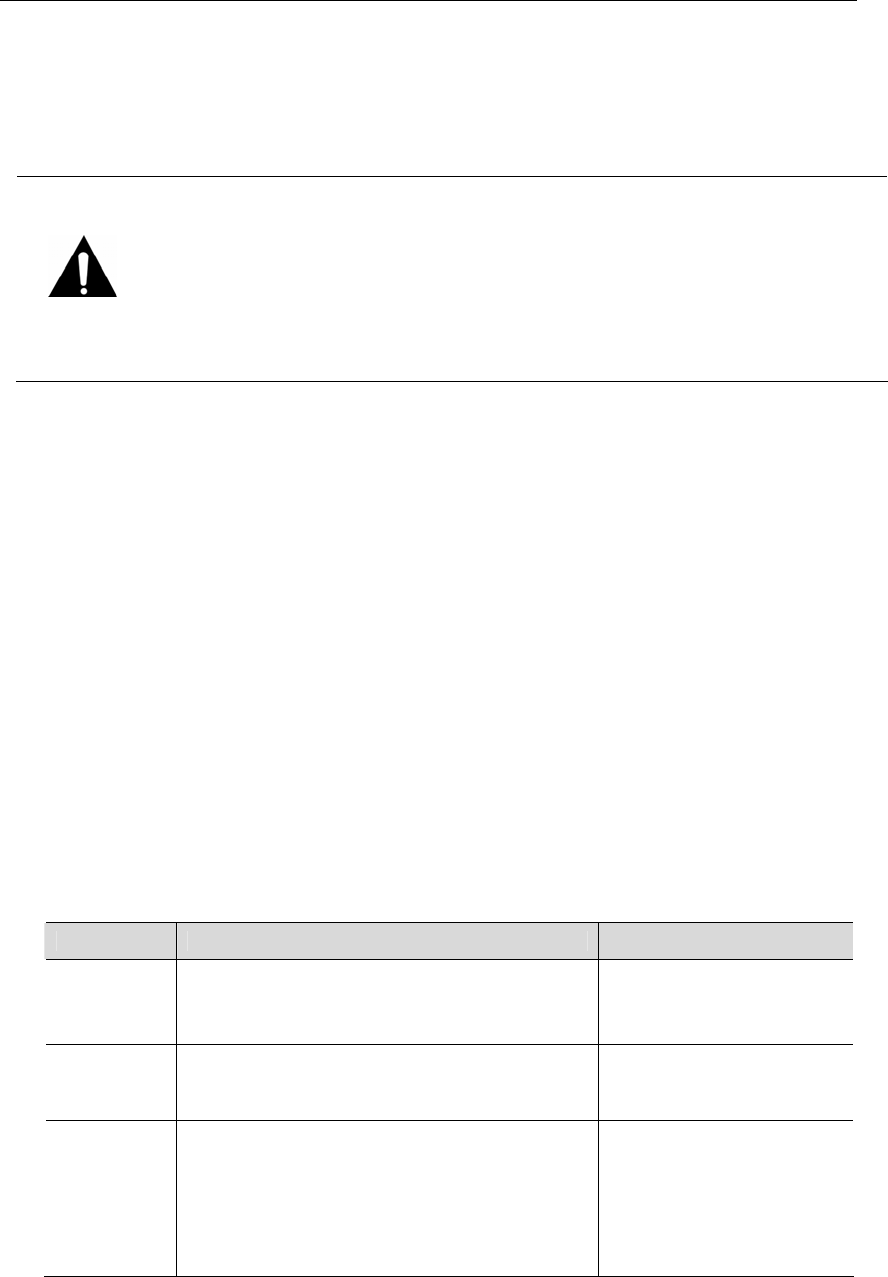
Appendix D) Factory Default Values
theHDD,overlappeddatamaybedeleted.Becautiouswhensettingupthedateandtime.
⑥ Oncethetimeissetup,movethecursoroverBOOTAPPLICATION,andthenpressENT.TheDVR
rebootsandentersnormalmonitoringmode.
Caution
Whenupgradingthefirmware,theDVRmaynotbeabletodetectaUSBstick
dependingonthemanufacturer.Ifthathappens,pleaseuseoneofthe
recommendedUSBdevicesaslistedbelow.
SanDisk,Pretec,LG,InnotechC&C,orTranscend.
Modes"TESTMODE,""FACTORYDEFAULT,"and"MACCONFIGURATION"other
thanthosedescribedabovearereservedexclusivelyforthemanufacturers
use;donotoperatethem.
AppendixD)FactoryDefaultValues
TheSVR‐470isreleasedfromthefactorywithdefaultsettingvaluesaslistedbelow. Ifyouwishtoreset
theproducttothefactoryreleasemodewhileusingtheproduct,select
[Yes]atthe[SystemSetup] >
[
Miscellaneous] > [Default]. Uponresettingtheproduct,thesettingsarechangedbacktothedefault
values
.
[Note]ThefollowingsettingsdonotchangeeveniftheDVRisresettothefactorydefaultvalues.
NetworkMenu:Network,ClientAccess,E‐Mail
SystemSetupMenu:"NTP"valuefor"SystemTime"underthe"Time"menu
Exceptforthesettingslistedabove,allsettingsvaluesareresettothefactorydefault.
ScreenSetup
MainMenu SubMenu DefaultValue/State
Channel1~4
Title
Brightness
Contrast
CH1~4
40
50
Auto
Sequencing
SequencingIntervals
V‐LOSSSkip
1sec
Off
ScreenDisplay
DisplayAll
Clock
HDDFreeSpace
RecordMode
ChannelTitle
Event
MenuContrast
On
On
On
On
On
On
100%
75


















