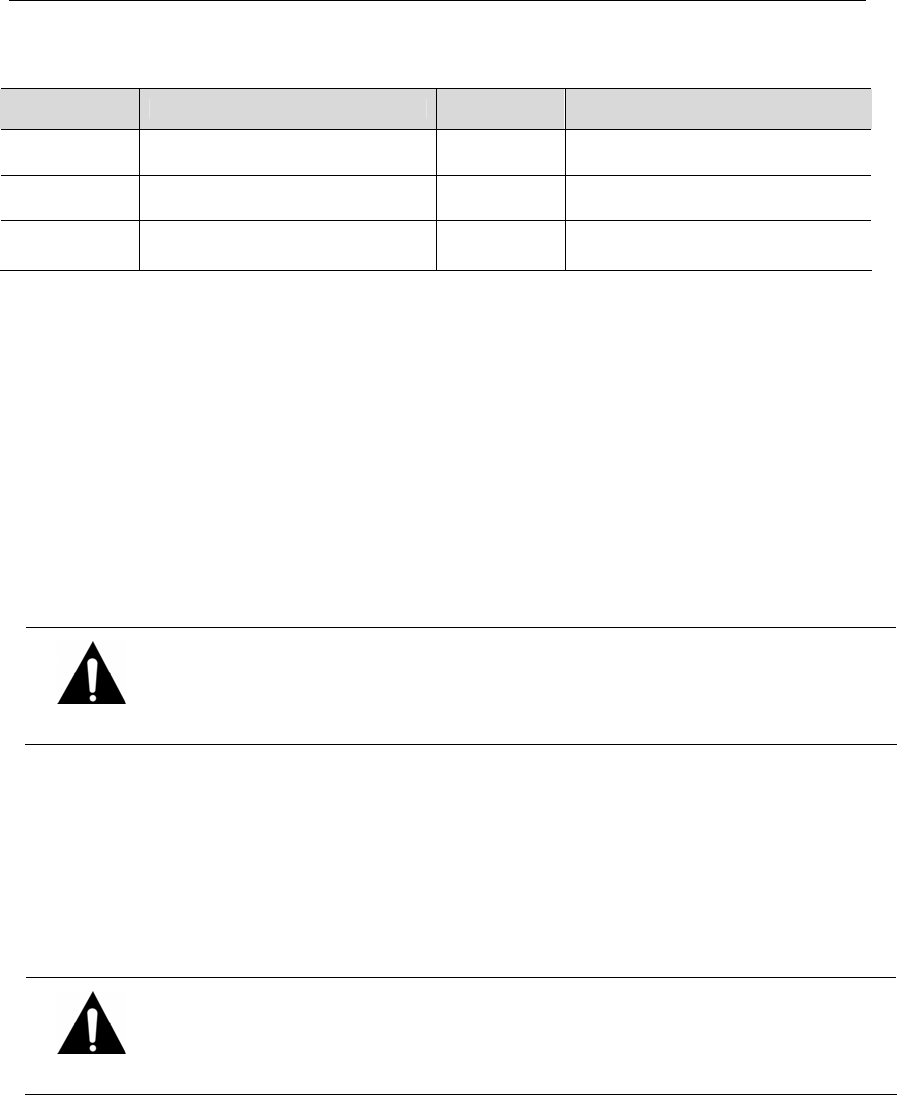
5.3. Password
Total6differentuserpermissionsareavailable.
List Description List Description
MENU
Permissionstousemenus.
R/OFF
Permissions to usethe Recording Off
option.
PB
PermissionstotheSearchoption.
P/OFF
Permissions to use the Power Off
option.
PTZ
PermissionstousethePTZoptions.
P/ON
Permissions to use the Power On
option.
z PicA.:PASSWORDCHECKDescription
Enablesapopupwindowthatpromptsforapasswordeachtimeamenuisselected.
☞
PASSWORDCHE CK="X"
WhenselectingX,everyonecanaccessthepertinentmenuwithoutenteringpassword.When
PASSWORDCHECKforMENUissetto"X,"theentireentriesonthecolumnautomatically
resetto"O"asshowninPicB.
Tosetupdifferentpermissionsforusers,select"O"forPASSWORDCHECK,andthenreadthe
followinginstructions.
Caution
When PASSWORD CHECK is set to "X," everyone can access the pertinent menu
without entering password. This option is recommende d only if oneadministrator
managestheDVR.
☞ PASSWORDCHECK="O"
Onlyusersthataresetto"O"canaccessthepertinentmenu.SelectOorXperuserunder
eachmenu,thenthemenurequiresapasswordfortheaccess;usersthatdonotknowthe
passwordcannotusethemenu.
Caution
WhenPASSWORDCHECKissetto"O,"onlytheadministratorcansetuppermissions
forthepertinentmenu.Thisoptionisrecommendedifmorethanoneadministrators
andusersaccesstheDVR.
32


















