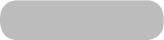
Changing and Adding Information to Samsung Account
Smart Hub → Samsung Account
Using the Samsung Account menu, you can manage your Samsung Account.
✎
To change the account information, you must be logged into your Samsung Account.
1.
Navigate to Smart Hub → Samsung Account and select Edit profile.
2.
Enter the password and then select Done. The edit profile screen appears.
The profile editing screen provides the following features.
• Changing Profile Image
If you select Edit Profile Picture on the login screen, you can change the profile image.
• Choosing a Samsung Account Login Method for TV
Select Sign-in Method on the login screen and choose a login method. You can determine how to log into the
TV with the saved Samsung Account.
• Setting Auto Login
Check the Sign me in automatically option if you wish to log into Smart Hub automatically.
• Entering Basic User Information
You can enter your given name, surname, and date of birth.
• Receiving e-mail about Samsung services
You can determine whether to receive e-mail about Samsung services. Containing the latest information.
Deleting All Samsung Accounts from the TV
Smart Hub → Samsung Account → Remove Accounts from TV
Navigate to Smart Hub → Samsung Account and select Remove Accounts from TV. The account and password
information saved on the TV is deleted, and the account information of any linked apps are also deleted.
✎
To delete your account information, you must be signed in with your Samsung Account.
English - 52 English - 53
Preference Features


















