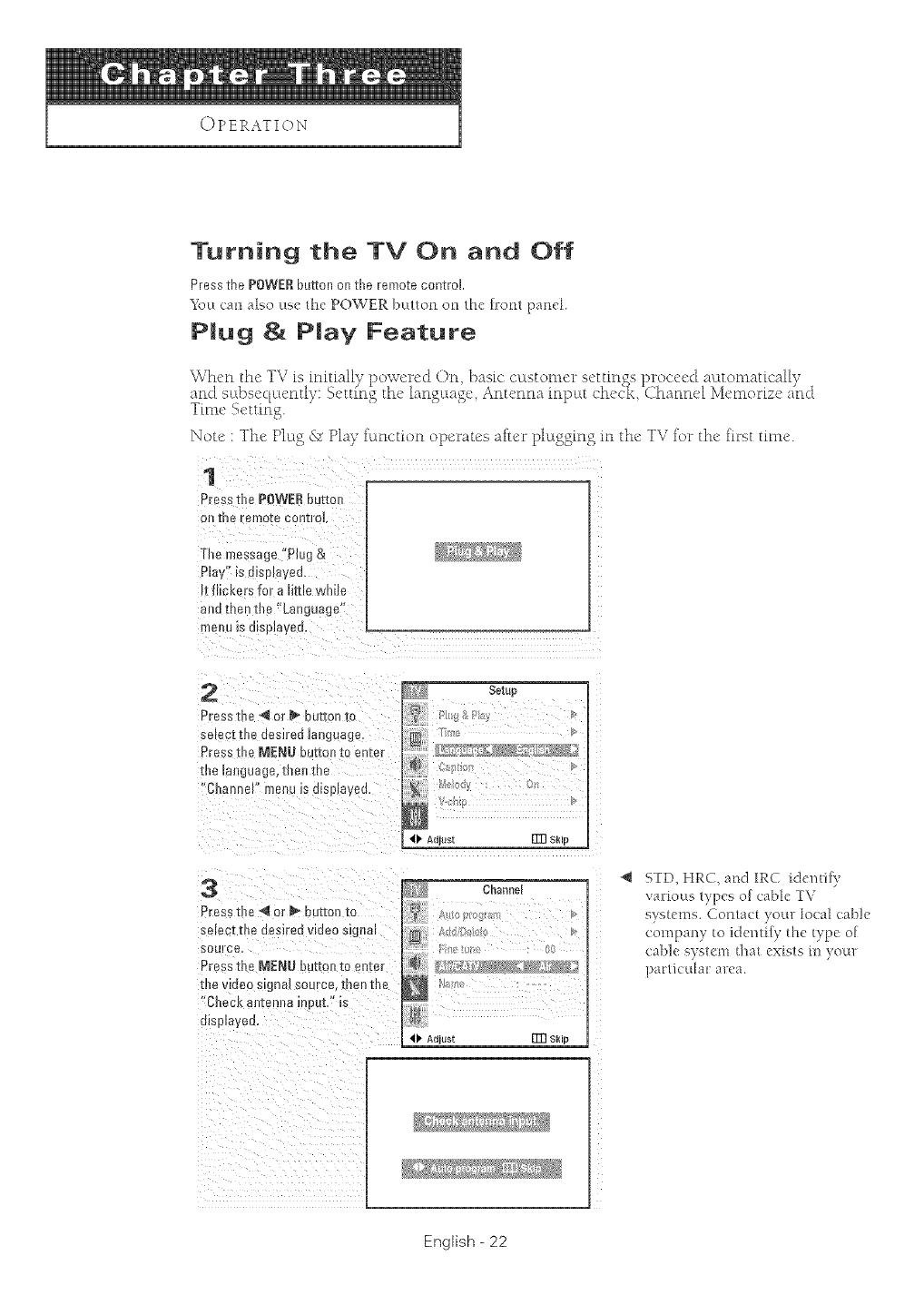
OPERATION
Turning the TV On and Off
Press the POWER button on the remote control
-kbu can also use _hc POWER breton on fl:e from panel
Pmu9 & Pmay Feature
Note The PluLs_ Play fumction operates after •oluo_ing_.,_ in the TV for the first time.
1
Press :he POWERbutto_
oil![a_ "emsI:s centre.
The message "Plug &
Play" is displayed.
t flickers for a little while
aria menms "Language"
melee IS elsp_a}/ea
2
Press .he _ or _ button to
selec[m6 aesu'ea_arguage
Press ms MENU but[on {o en]er
[Re aRguage IReilzns
"ChanneF menu is disp_ayea,
3
Pre_sthe _ )r _ but[on is
selem me aeslrea vieso sigHa
source.
Pressthe MENU button to exer
the video s gnal source, then the
"Chec an[enna _r_ut." s
msNaye&
Setu[
'O" Ad[_lst IXI] Skin
Channel
41b Adjust rm Skip ,
STD, HRC, and IRC identi[)'
various types of (:able TV
s)stems. Contact your local (;able
company to ident[[y fl_e type of
cab](" system _]_atexists in you]:
partic[dar area.
English - 22


















