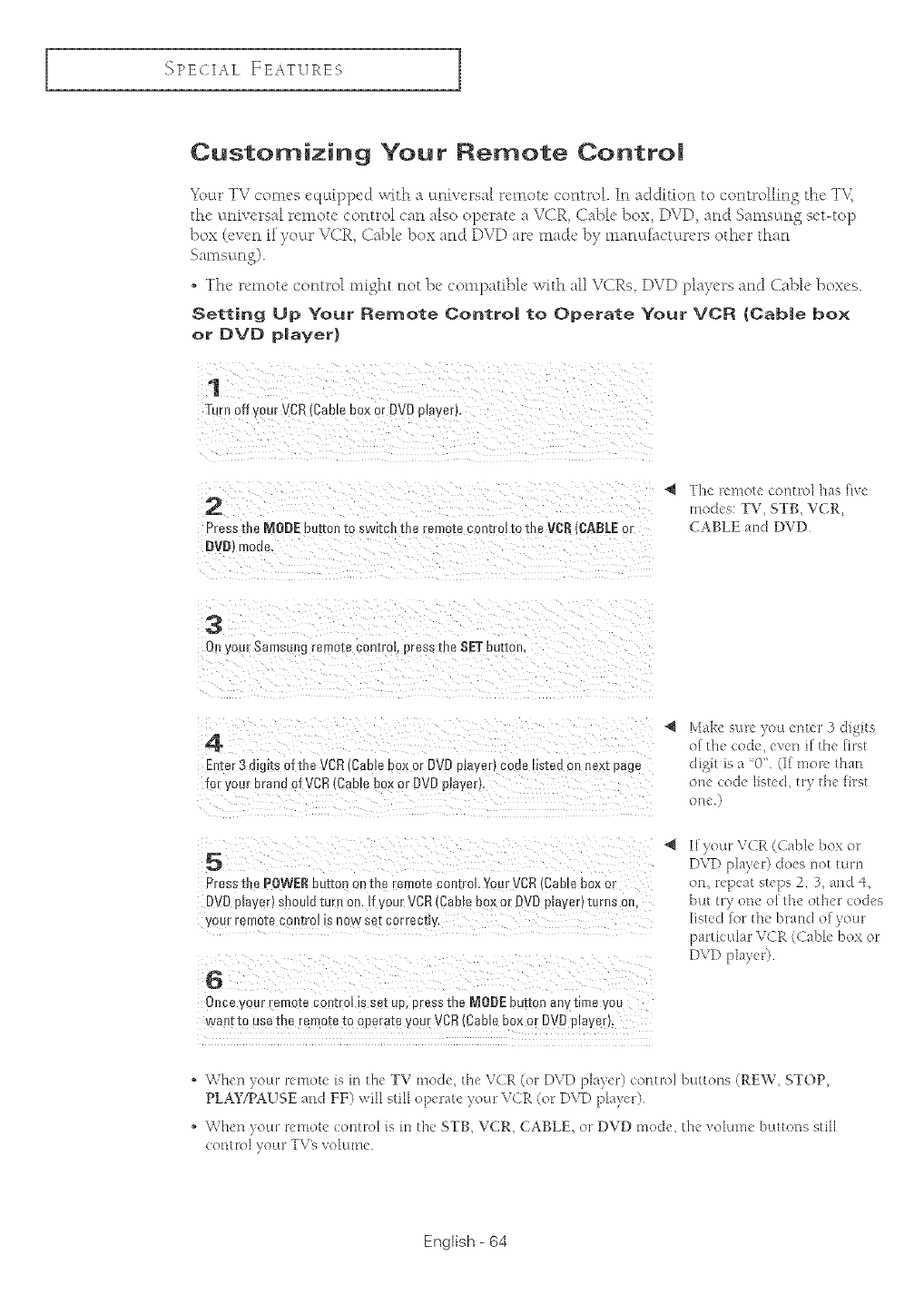
SPE(IAL FEATURES
Customizing Your Remote Centre|
Yol:tr TV comes eq_tipped with a l:miversal remote control. In addition to controlling the T\_
the universal remote control can also operate a VCR Cable box_ DVD and Samsung set-top
box (even ifyour VCR Cable box and DVD are made by man_Ltact_u_ers other than
. The remote control might not be compatible with all VCRs DVD players and Cable boxes.
Setting Up Your Remote Centre| to Operate Your VCR (Cab|e box
or DVD p|ayer}
1
TuH offvour VCR(CableboxorDVDolay_-rl,
2
PressmeMODEDurrt
DVB__ _ot
[o swlzeu t_e remo[e co trol to the VCR({}ABLEor
"{ The remote <ont_'ul has bye
mod{'q: TV, STB, VCR,
CABLE mtd DVD
3
0 yourSarbsu_g remo_ecomro presstheSETbutton.
4
Eeter3 digitsoftheVCRCableboxorDVOplayer)codelistedonrlex[page
for yourbranasfVCR(CableboxorDVDplayer,.
Make suk you <nter 3 digits
of the code, even if the first
digit is a 0" (If more than
one cod<>listed, try the first
erie)
5
Pressthe POWERbuttononthe remotecorltrokYourVCR(Cableboxor
DVDpmyer_sJsoummrn on uyourVCR{CaNeboxor DVDpmyertrams ot
yourremo[eco_s[roJis nowse[correcl ,
6
Ouceyour remo-[ecomrolis setue,bressthe &{ODEouuonany_meyQu
wa t[o usemeremo[e[ooperateyour VCR }able boxorDVOplayer),
Ilvour VCR (Cable box or
ore repeat steps 2, 3, and q,
but try on< of th< other (:odes
listed lor th< brand of your
particular VCR (Cable box or
DVD playe0
, When your remote is in the TV mode, the V(R (o* DVD player) control buttons (REW, STOP,
PLAY/PAUSE and FF) will still operate your V(R (or DVD player)
, Wfi(n your remote (ontroI is in the STB, VCR, CABLE, or DVD mode, tfi( velum( buttons still
English - 64


















