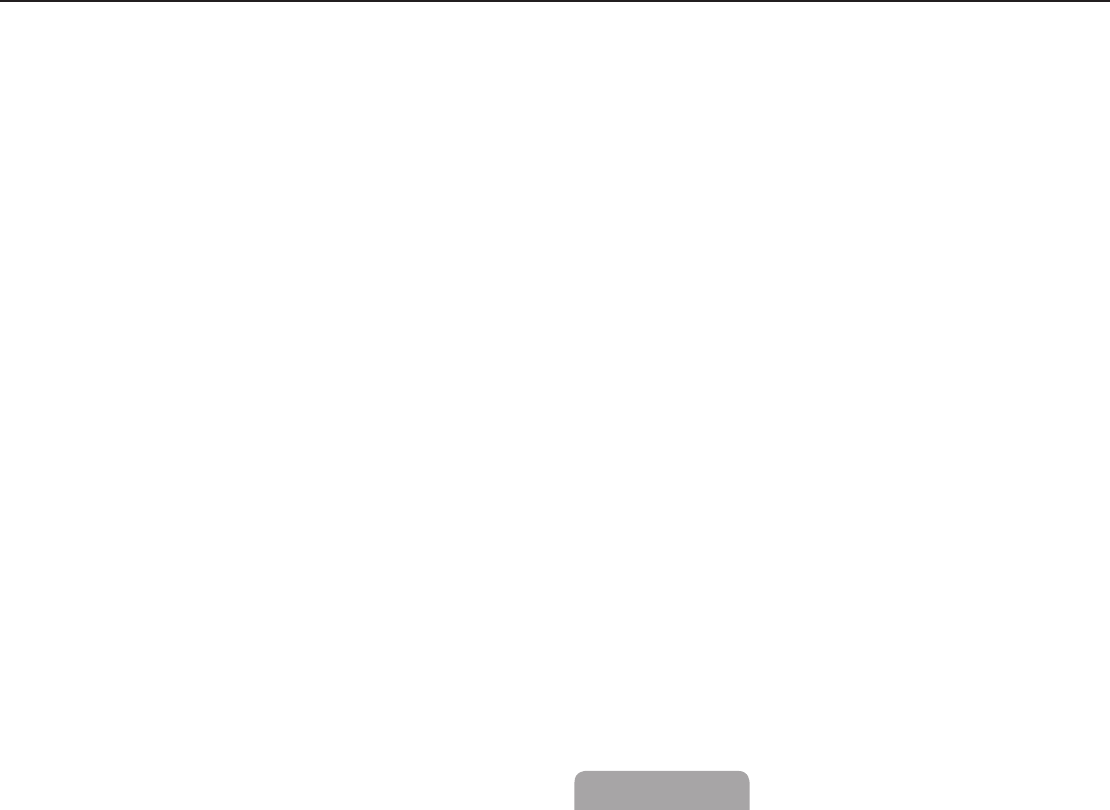
◀ ▶
English
●
Add❑to❑Favorites / Edit❑Favorites: Add❑to❑Favorites appears if the channel
you selected is not already a favorite. Edit❑Favorites appears if the channel you
selected is already a favorite.
Using❑Add❑to❑Favorite❑to❑add❑a❑channel❑to❑the❑Favorites❑List:
1. Select Add❑to❑Favorites, and then press the ENTER
E
button. The Add❑to❑
Favorites screen appears.
2. The Add❑to❑Favorites screen has five groups, Favorites❑1, Favorites❑2,
etc. You can add a favorite channel to any one of the groups. Select a group
using the up and down arrows on your remote control, and then press
ENTER
E
.
3. Select OK, press ENTER
E
, and then press ENTER
E
again.


















