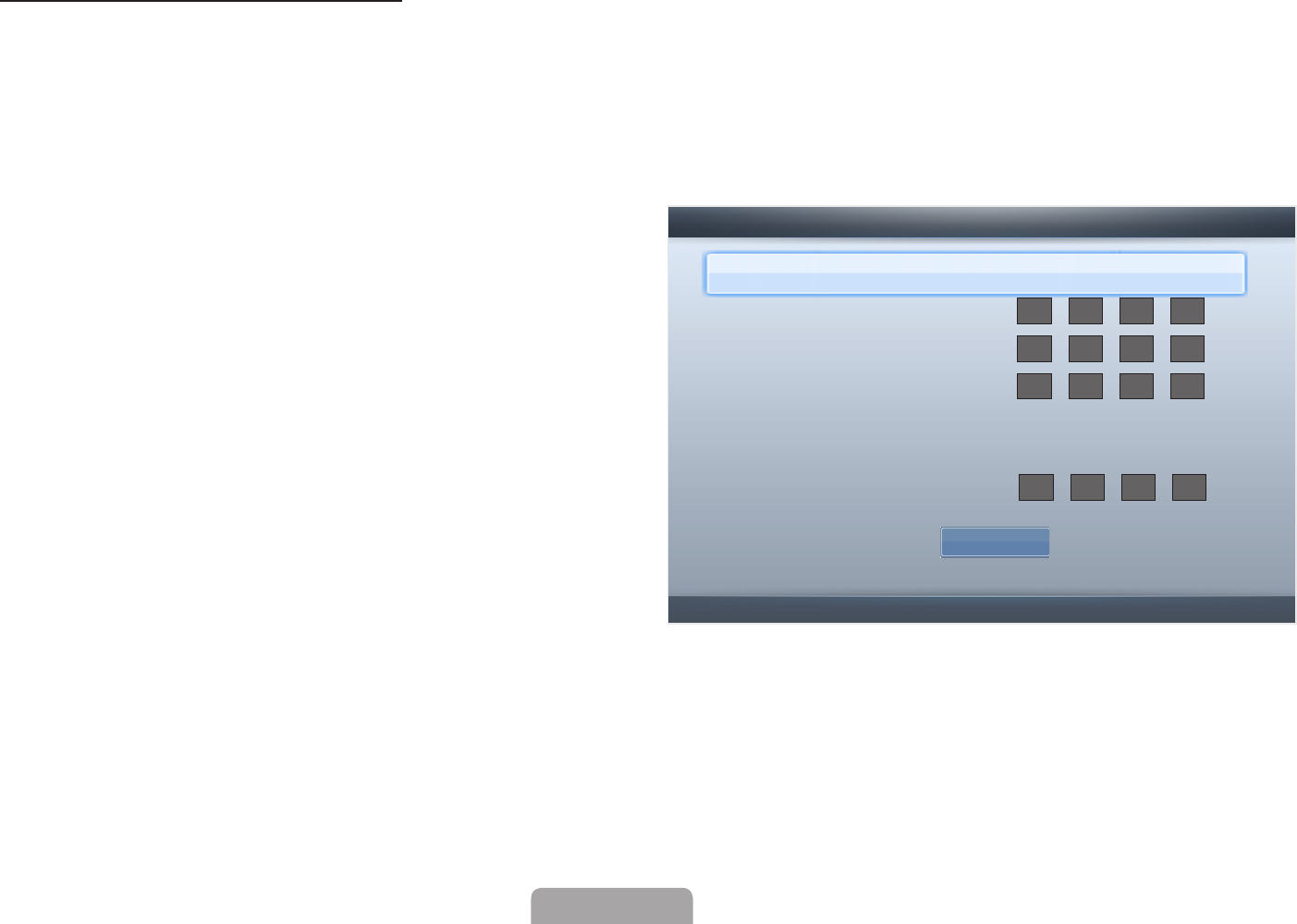
◀ ▶
English
How❑to❑set❑up❑manually
To set up your TV’s cable network connection manually, follow these steps:
1. Go to the Network❑Settings screen. (MENU
m
→
Network
→
Network❑
Settings
→
ENTER
E
)
2. Select Wired, and then press❑
ENTER
E
. The network
connection screen appears and
the verification process starts.
3. Press ENTER
E
. The verification
process stops. Select IP❑Settings
on network connection screen.
The IP❑Settings screen appears.
U
Move
E
Enter
R
Return
IP❑Settings
IP Mode Manual
►
IP Address
.
.
.
Subnet Mask
.
.
.
Gateway
.
.
.
DNS Mode Manual
DNS Server
.
.
.
OK


















