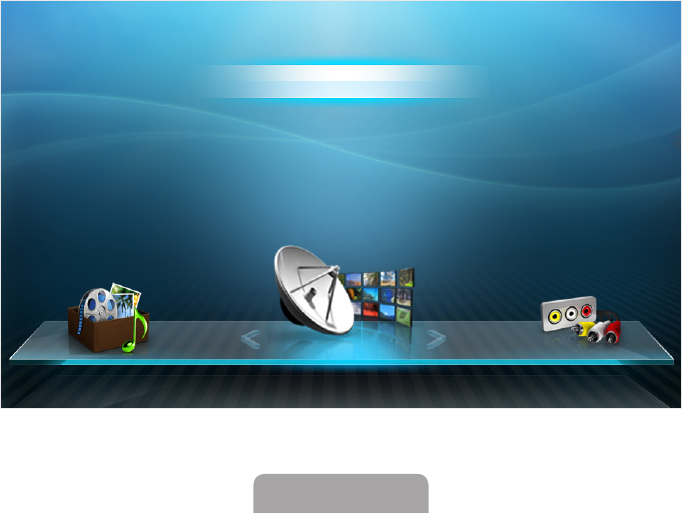
▶
English
❑❑ Using❑the❑Channel❑menu❑(Watch❑TV)
Press the CONTENT button to select Watch❑TV, and then select the desired
menu item. Choose from Schedule❑Manager, Channel❑List, and Channel❑
Manager.
❑
■
Schedule❑Manager
❑
CONTENT❑
→
❑Watch❑TV❑
→
❑Schedule❑Manager❑
→
❑ENTER
E
Select the Schedule menu item to access the Timer❑Viewing function. Timer❑
Viewing let you display the channel you want at the time of your choice.
Schedule❑Manager
Channel❑List
Channel❑Manager
My❑Contents
Watch TV
Source


















