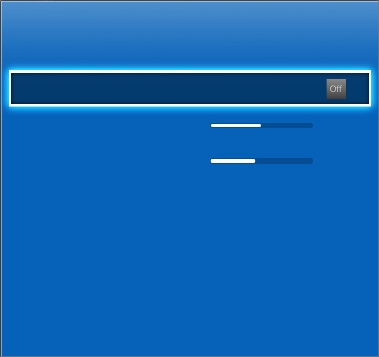
68 69
3D TV
Screen Menu > Picture > 3D
3D
3D Mode
3D Perspective 0
Depth 5
L/R Change L/R Image
3D → 2D Off
"
The displayed image may differ depending on the model.
This function is available only with PDP 5500 series and LED 6400 series or higher.
This TV is 3D-enabled. For the best 3D viewing experience, users must wear Samsung's 3D Active
Glasses.
The ideal viewing distance is three times or more the height of the screen. We also recommend sitting
with your eyes level with the screen.
Precautions
Carefully read the health and safety information concerning 3D viewing before viewing the TV in 3D.
Refer to the "3D Precautions", for more information.


















