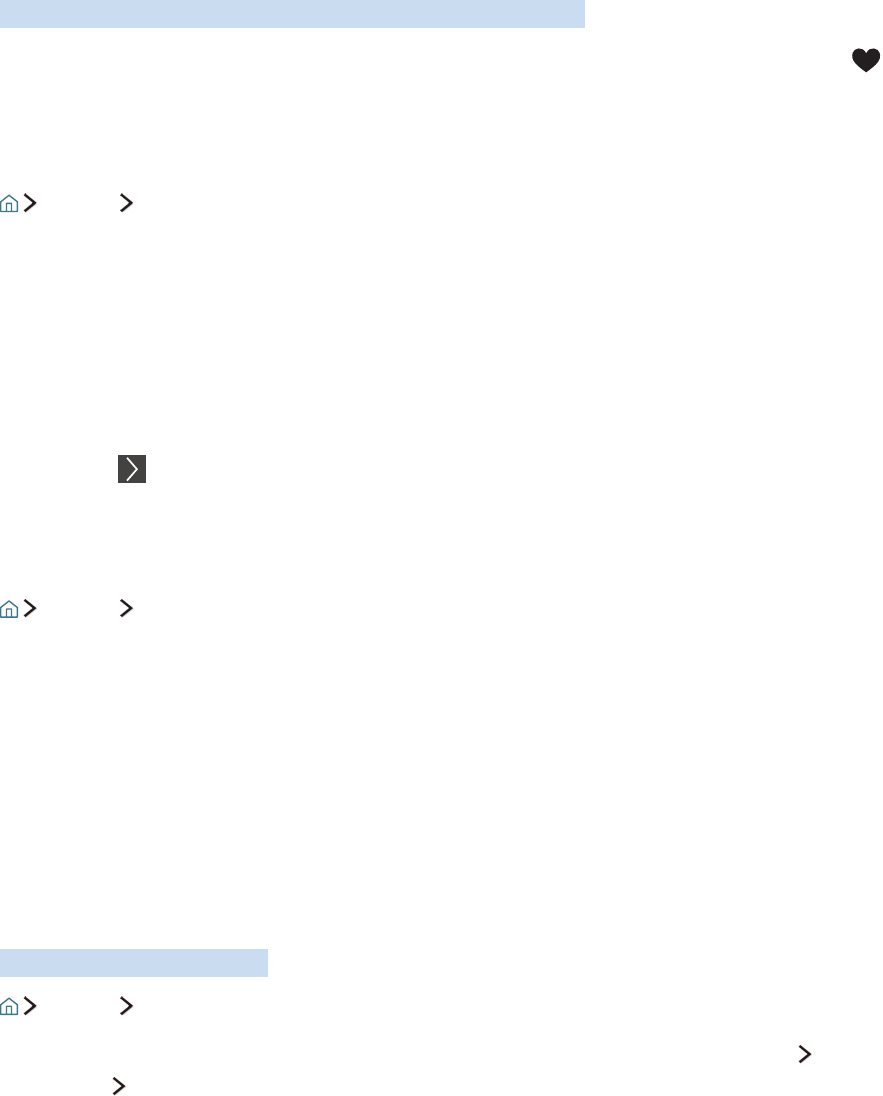
42 43
Watching blocked / restricted programs
To watch a blocked program, enter the PIN when requested.
When initially showing a restricted program or movie, the screen is blank because the Program Rating
Lock blocks it. Enter the PIN to unblock the program when a message appears requesting the code.
Creating a Personal Favorites List
Designate frequently watched channels as favorite channels.
Favorite channels are highlighted in the Edit Channel and All Channels screens with the symbol.
Registering channels as favorites
Live TV Channel List
1.
Press the right directional button on your remote control.
2.
Select Favorites.
3.
Select one of the five favorites lists.
4.
Move to Edit Favorites.
5.
Select a channel to add in the favorites list.
6.
Select . The selected channel is registered in the favorites list.
Viewing and selecting channels on Favorites lists only
Live TV Channel List
1.
Press the right directional button on your remote control.
2.
Select Favorites.
3.
Select the desired list among the five favorites lists on the screen. The channels in the selected
favorites list appear.
"
Only favorites lists that contain registered channels will display channels.
Editing a Favorites List
Edit a favorites channel list.
Live TV Channel List
After pressing the right directional button on your remote control, select Favorites Favorites 1 -
Favorites 5 Edit. The Edit Favorites screen appears.


















