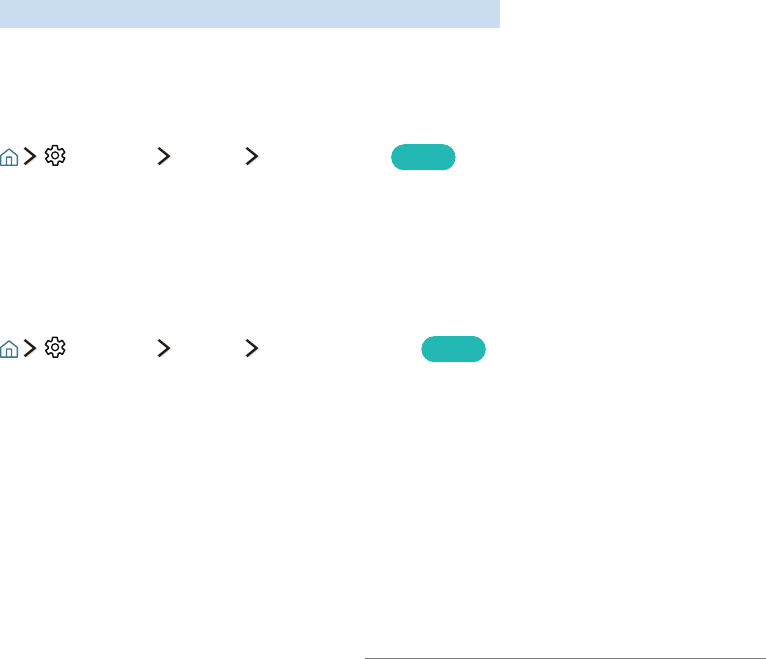
50 51
Adjusting the Sound Quality
Change the Sound Mode and adjust Expert Settings.
Choosing a sound mode
Settings Sound Sound Mode
Try Now
You can select a sound mode to optimize your listening experience.
Configuring advanced sound settings
Settings Sound Expert Settings
Try Now
You can personalize the sound quality by adjusting the following settings.
●
Balance
●
Equalizer
●
TV Installation Type
●
Wireless Speaker Manager
"
For more information, refer to "Listening to the TV through Bluetooth devices."
●
HDMI Audio Format
●
Audio Format
●
Audio Delay
●
Auto Volume
"
If you want to use the volume control of a connected source device to control the sound, deactivate Auto
Volume. When you use Auto Volume with a source device, the device's volume control may not function
properly.
●
Sound Feedback
●
Reset Sound


















