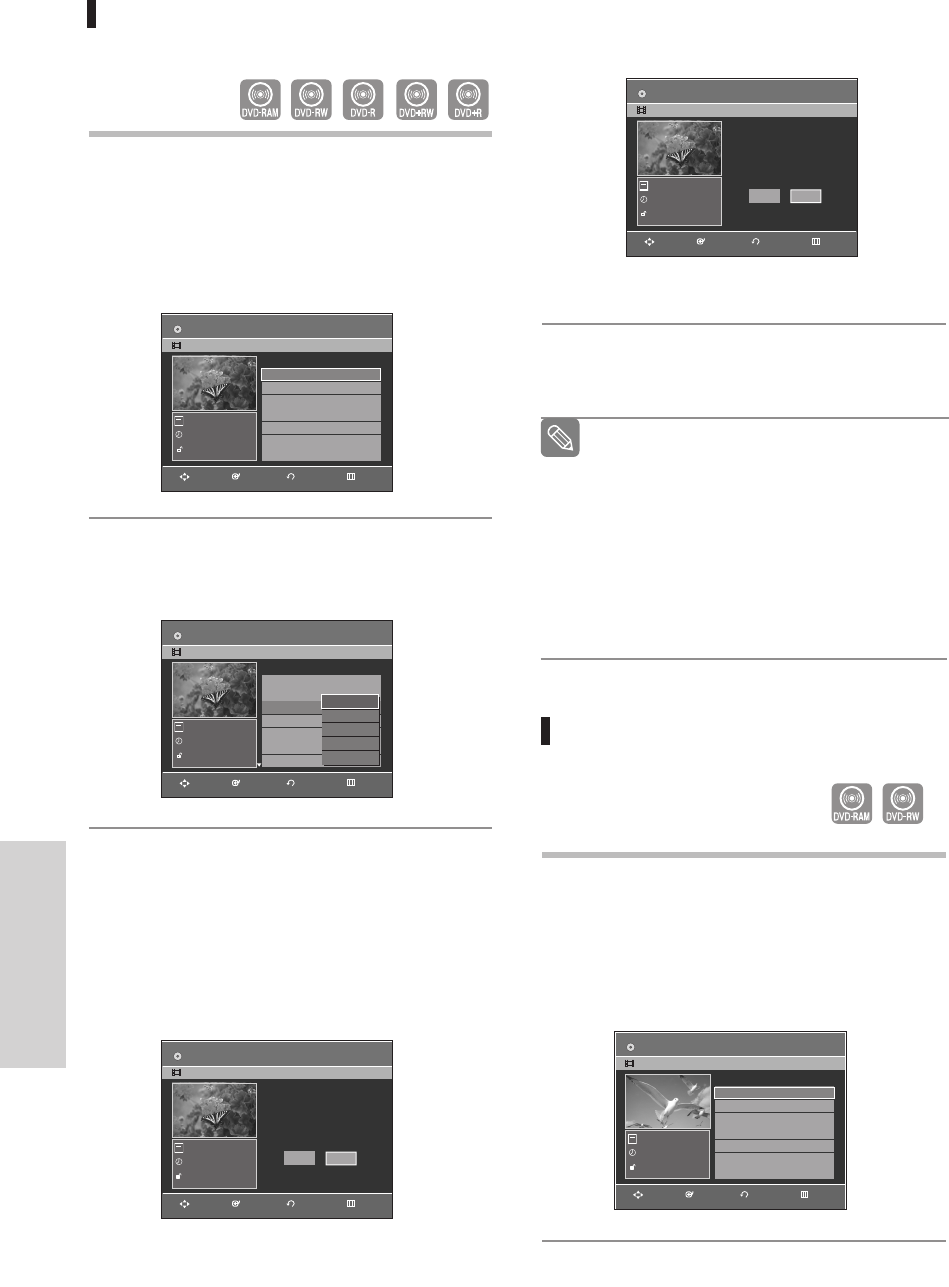
74 - English
Editing
Deleting a Title
Follow these instructions to delete a title from the Title
List.
1
Press the TITLE LIST button.
The Title List screen is displayed.
Or use the MENU button.
• Press the MENU button.
• Press the …† buttons to select Title List, then
press the ENTER or √ button twice.
2
Press the …† buttons to select a title you want to
delete in the Title List, then press the ENTER or √
button.
3
Press the …† buttons to select Delete, then
press the ENTER or √ button.
You will be prompted with a confirmation mes-
sage.
DVD-RAM(VR), DVD-RW(VR mode) : Since
Playlist is present, the message ‘Do you want to
delete? (Related playlists may be deleted.)’ is dis-
played.
Title List
01 JAN/01/2006 12:00 00:00:11
√√
02 JAN/01/2006 12:30 00:00:09
√√
03 JAN/01/2006 01:00 00:01:36
√√
04 JAN/01/2006 01:30 00:00:11
√√
No. Title Length Edit
1/4
JAN/01/2006 12:00 AM CH1
JAN/01/2006
SP
Title List
01 JAN/01/2006 12:00 00:00:11
√√
02 JAN/01/2006 12:30 00:00:09
√√
03 JAN/01/2006 01:00 00:01:36
√√
04 JAN/01/2006 01:30 00:00:11
√√
No. Title Length Edit
1/4
JAN/01/2006 12:00 AM CH1
JAN/01/2006
EP
Play
Rename
Delete
Edit
Protection
Title List
Do you want to delete?
(Related playlists
may be deleted.)
1/4
JAN/01/2006 12:00 AM CH1
JAN/01/2006
EP
No
Yes
RETURNENTERMOVE EXIT
RETURNENTERMOVE EXIT
RETURNENTERMOVE EXIT
DVD-RAM(VR)
JAN/01/2006
DVD-RAM(VR)
JAN/01/2006
DVD-RAM(VR)
JAN/01/2006
DVD-RW(Video mode),DVD+RW, DVD±R : Since
Playlist is not present, the message ‘Do you want
to delete?’ is displayed.
• The message may depend on the type of disc.
4
Press the œ √ buttons to select Yes, then press
the ENTER button.
Deleting a Section of a Title
Follow these instructions to delete a section of a
Title List title.
1
Press the TITLE LIST button.
The Title List screen is displayed.
Or use the MENU button.
• Press the MENU button.
• Press the …† buttons to select Title List, then
press the ENTER or √ button twice.
You cannot delete a protected title.
If you want to delete a protected title, select
Off in the Title Protection menu.
Once a title is deleted from the Title List it
cannot be recovered.
Once DVD±R, DVD-RW is finalized, it cannot
be deleted.
With DVD±R, titles are only deleted from the
menu, however, the Title remains physically
on the disc.
Note
(VR mode)
Title List
Do you want to delete?
1/4
JAN/01/2006 12:00 AM CH1
JAN/01/2006
EP
No
Yes
Title List
01 JAN/01/2006 12:00 00:00:11
√√
02 JAN/01/2006 12:30 00:00:09
√√
03 JAN/01/2006 01:00 00:01:36
√√
04 JAN/01/2006 01:30 00:00:11
√√
No. Title Length Edit
1/4
JAN/01/2006 12:00 AM CH1
JAN/01/2006
SP
RETURNENTERMOVE EXIT
RETURNENTERMOVE EXIT
DVD-RW(V)
JAN/01/2006
DVD-RAM(VR)
JAN/01/2006
00995J(00)_VR330_AFS-Eng2 2006.4.13 7:5 PM Page 74


















